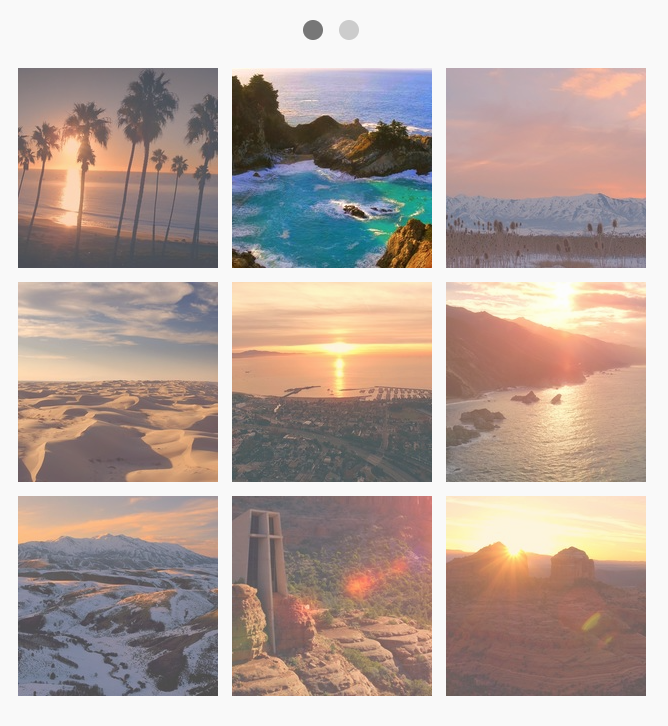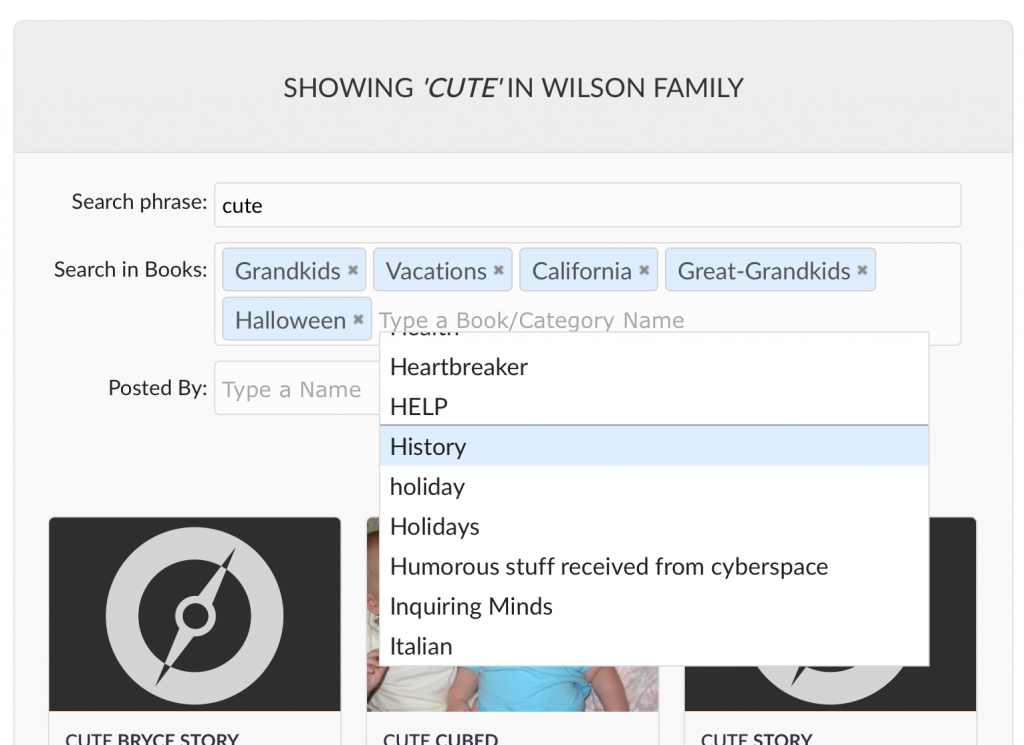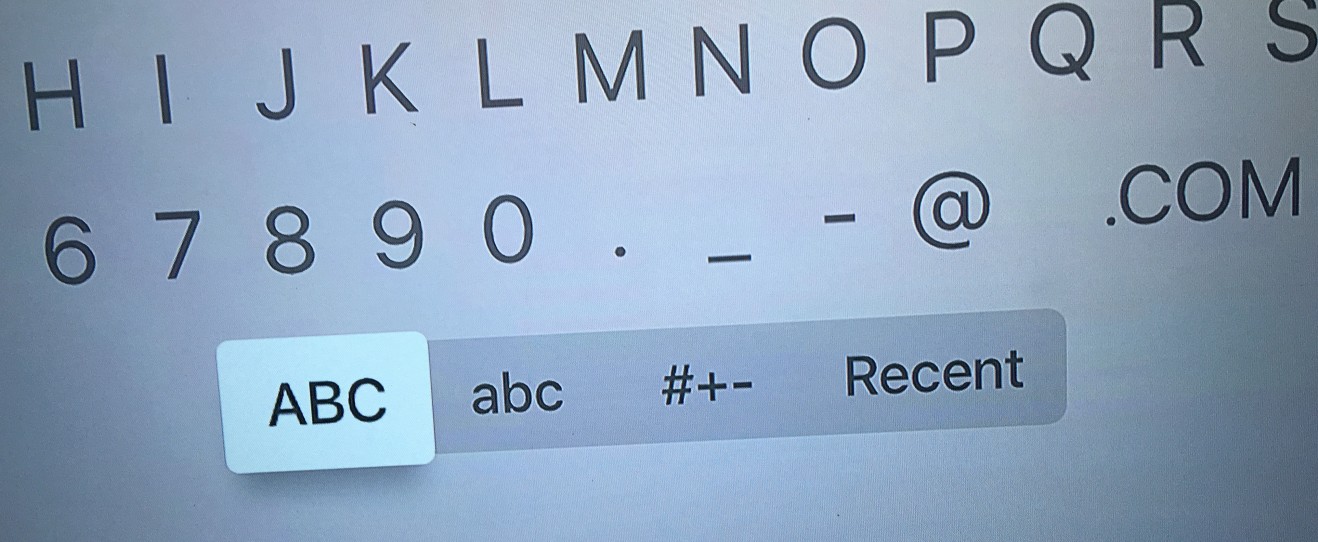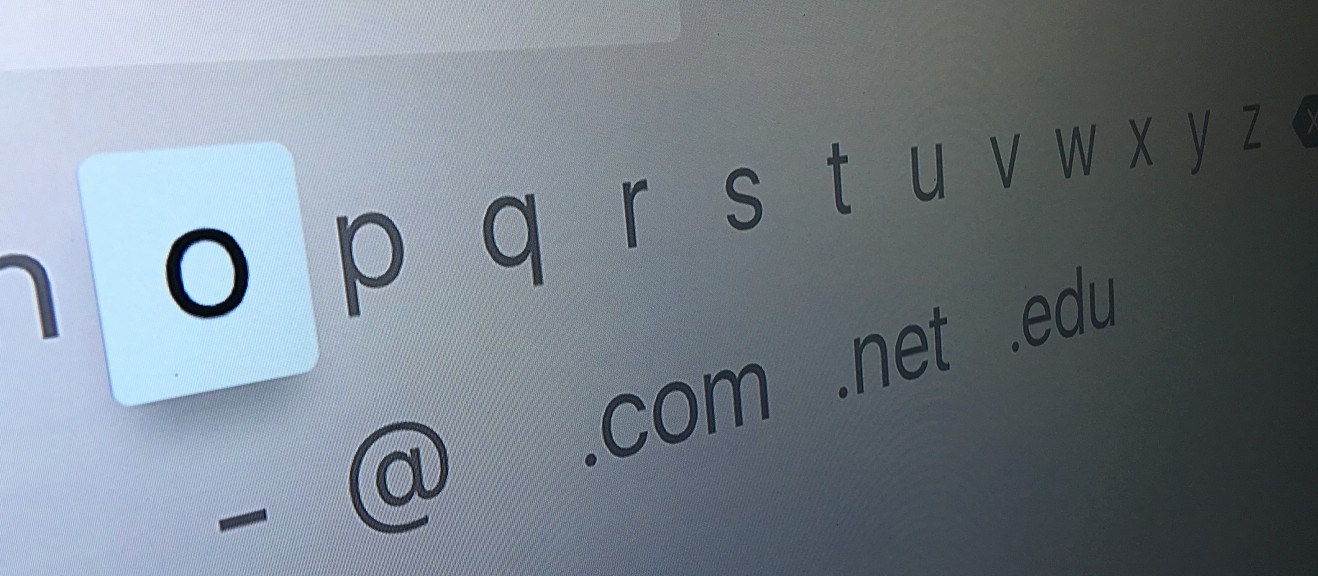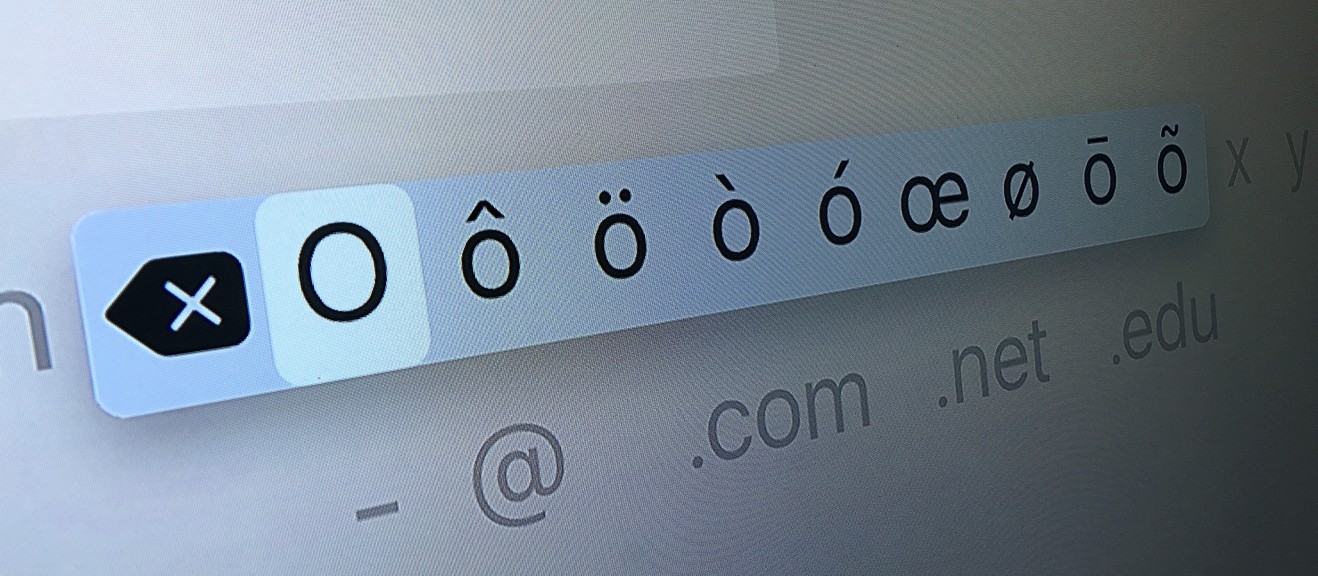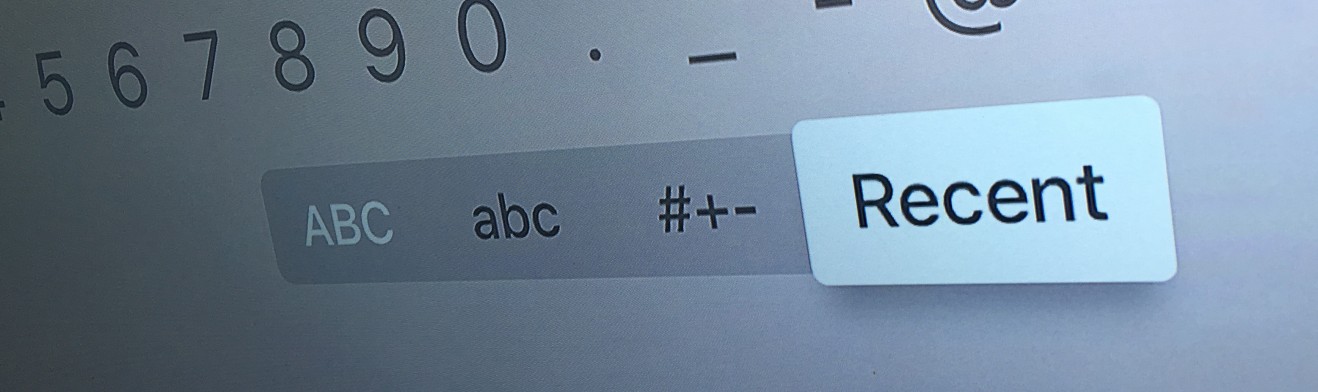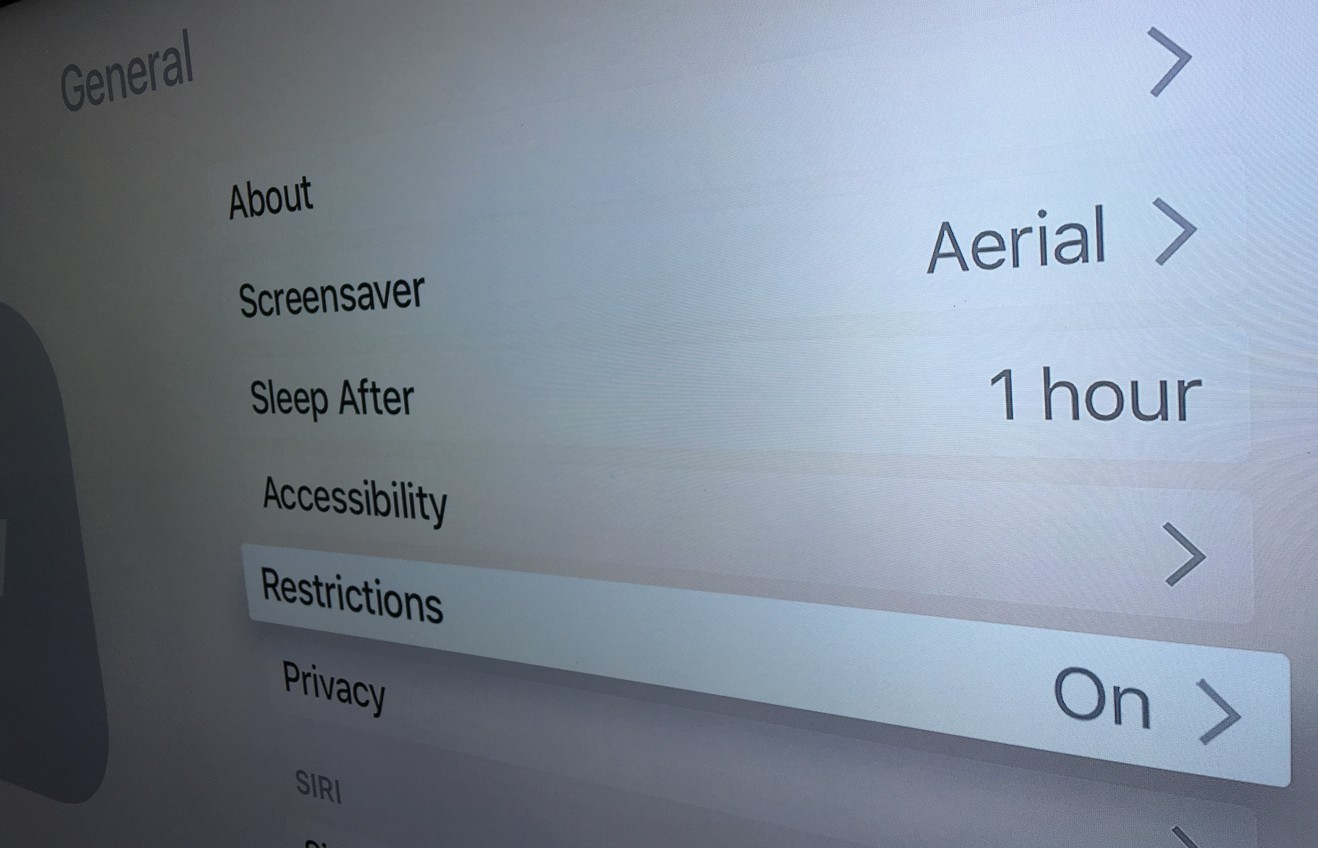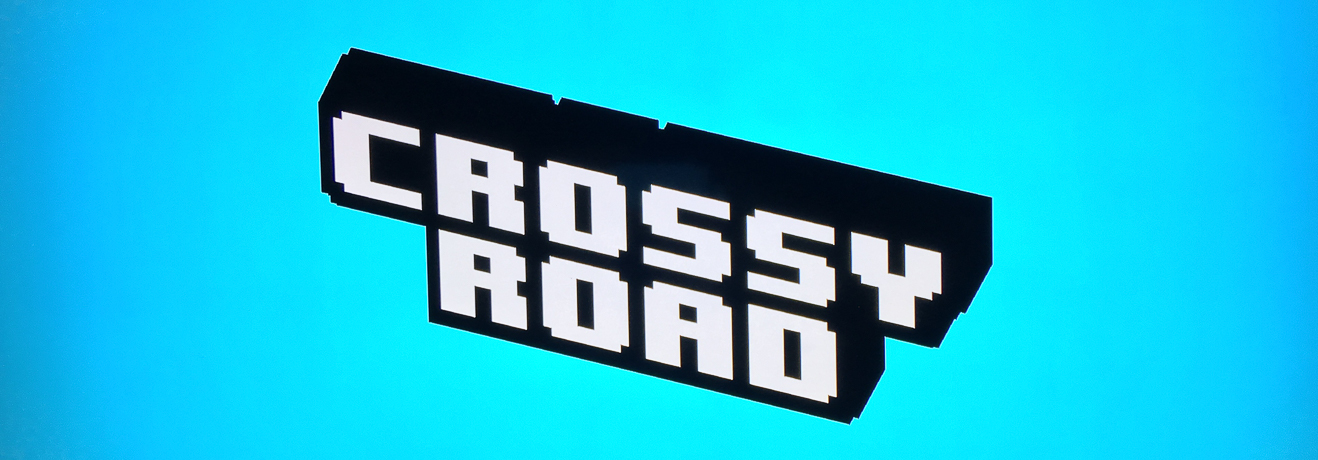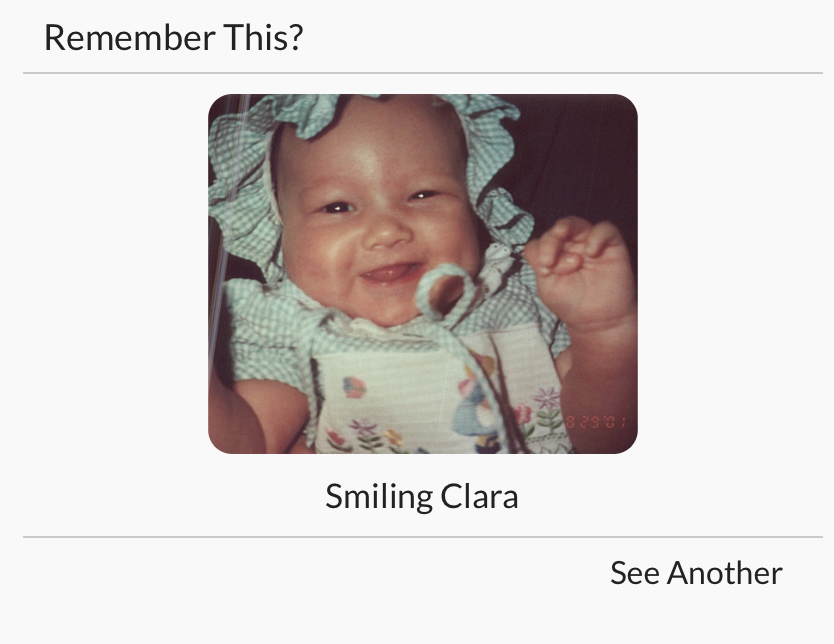The New Apple TV
We love gadgets around here, so of course we ordered the new Apple TV last week. We have been having a (mostly) great time as we’re becoming familiar with the 4th iteration of Apple’s streaming set-top box. If you have a television set and are into online streaming content as much as we are, then that alone makes Apple TV pretty much a no-brainer.
For example, my Vizio 4k “Smart” TV offers pretty much the same apps that the Apple TV offers, with two major differences: First, where the interface and navigation vary from app to app on the Vizio (making it difficult to jump between services), the Apple TV unifies video control across all video apps. It’s nice to jump from Netflix to the TED app while maintaining a seamless navigation experience when scrubbing, pausing, and even turning subtitles on and off. It’s dead easy, and it makes online watching the simplest I’ve ever seen (by a landslide).
One Big problem – And a Fix
One of the first (and thankfully only) problems that will likely cause you consternation when you first power on the Apple TV is text input. While you can quickly get accustomed to inputting characters for logins, passwords, and searches, one is struck with initial feelings of frustration due to the lack of soft keyboard (from your iPhone) or the ability to connect a bluetooth keyboard. The silver lining is that Apple has built in some great ways to shortcut the process of text input. We’re certain Apple will offer more options in the coming months, but you’ll feel much more comfortable once you learn a few basic tricks, even without a proper qwerty keyboard.
Hidden Tricks make Password Entry Twice as Fast
There is a “Case & Symbol” selector tool at the bottom of every input screen where you can choose between uppercase, lowercase, and symbols. (There is also a “RECENT” shortcut in some cases which we’ll cover next).
You will immediately notice that alternating between upper and lower case is a bit of a drag. That’s where the two hidden alt-caps tricks come in. Simply PRESS THE PLAY/PAUSE BUTTON to switch between uppercase and lowercase alphabets.
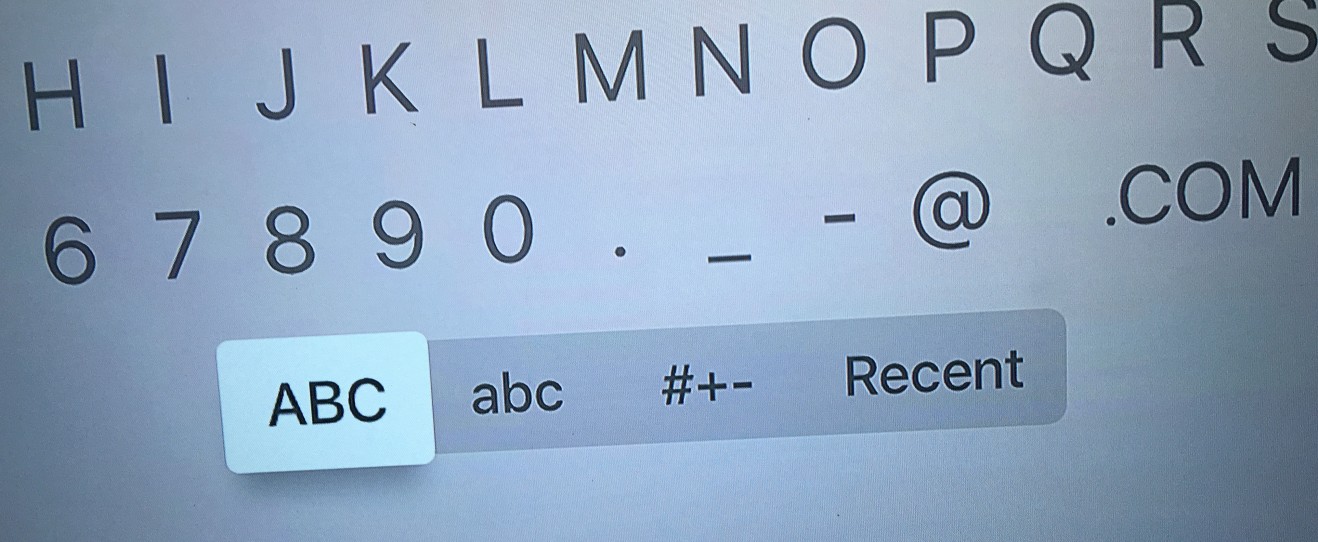
Alternatively, you can click + hold on any letter for about one second and you’ll see an option appear to choose the opposite case, as well as alternate characters if they exist for that letter (think ñ or ü). Click on your desired character and continue on with your text entry.
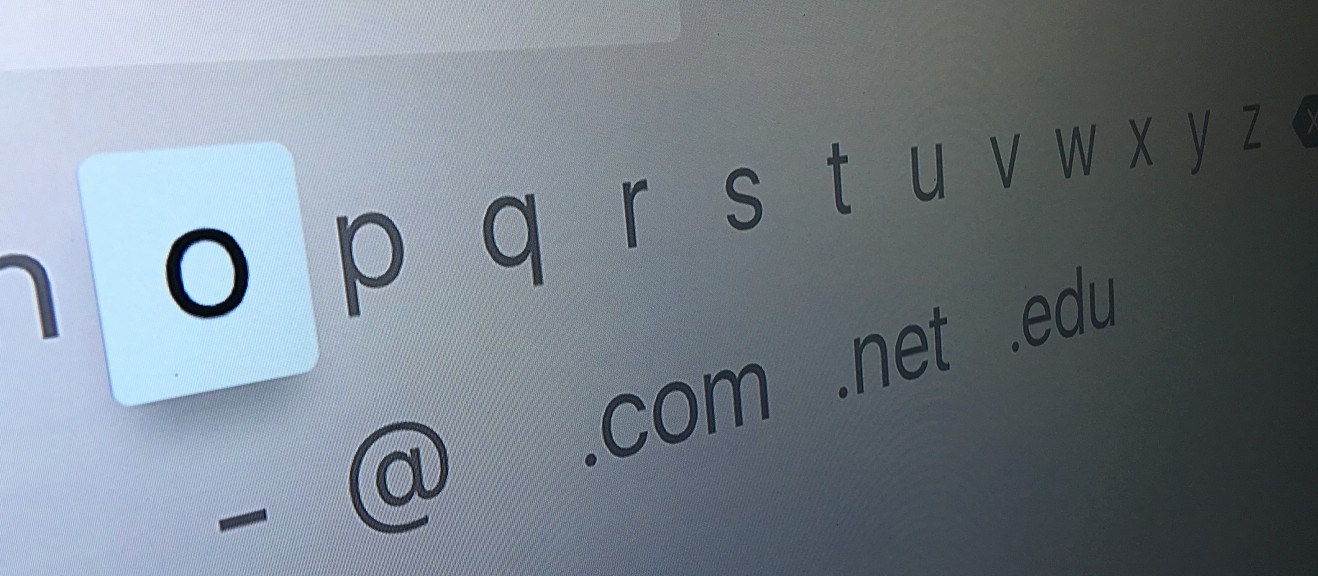
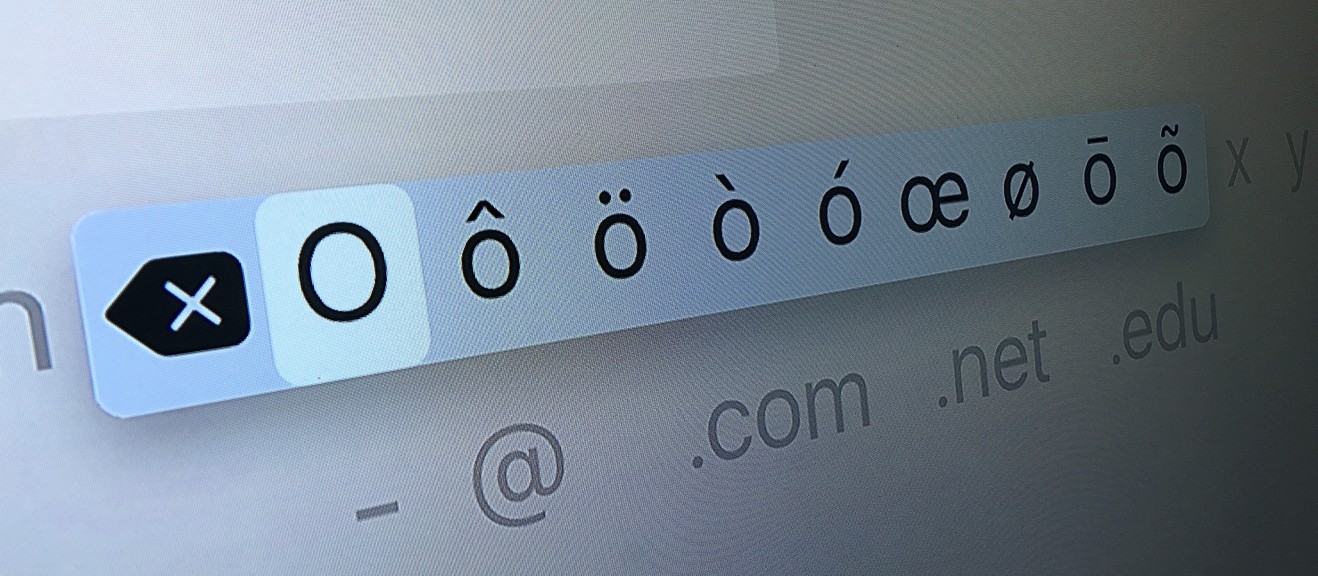
These actually end up being fairly effective time-savers since you won’t be traversing the three rows of the standard “keyboard” (saving two trips to capitalize and de-capitalize for a single uppercase letter, for instance).
Recent Logins
Another great time-saver is the “Recent” option. If you’re logging in, you can choose from recent email addresses or login IDs that you have previously used. This step will cut your typing time in half. Again.
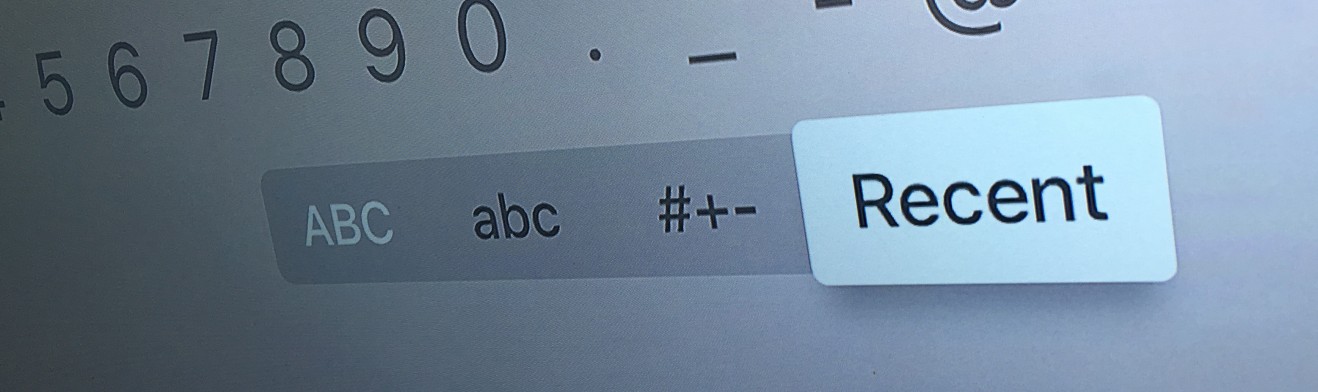
4-Digit Passcode to compliment your Strong Passwords

The second thing that worried me when I fired up the Apple TV was feeling torn between entering my strong password every time I purchase content or turning off the password requirement entirely, an option that is far from ideal when young children are also using the Apple TV. However, I have since discovered this was a non-issue. Apple offers a good balance between keeping your strong passwords AND keeping the surprise iTunes bills at a minimum when others are using the device by allowing you to set a 4-digit passcode. To enable the passcode prompt for purchases, simply navigate to the General -> Restrictions in the Settings app and set your passcode. From there, you can also decide whether to allow or block Purchases and Rentals on the iTunes store, and block In-App Purchases entirely if you prefer.
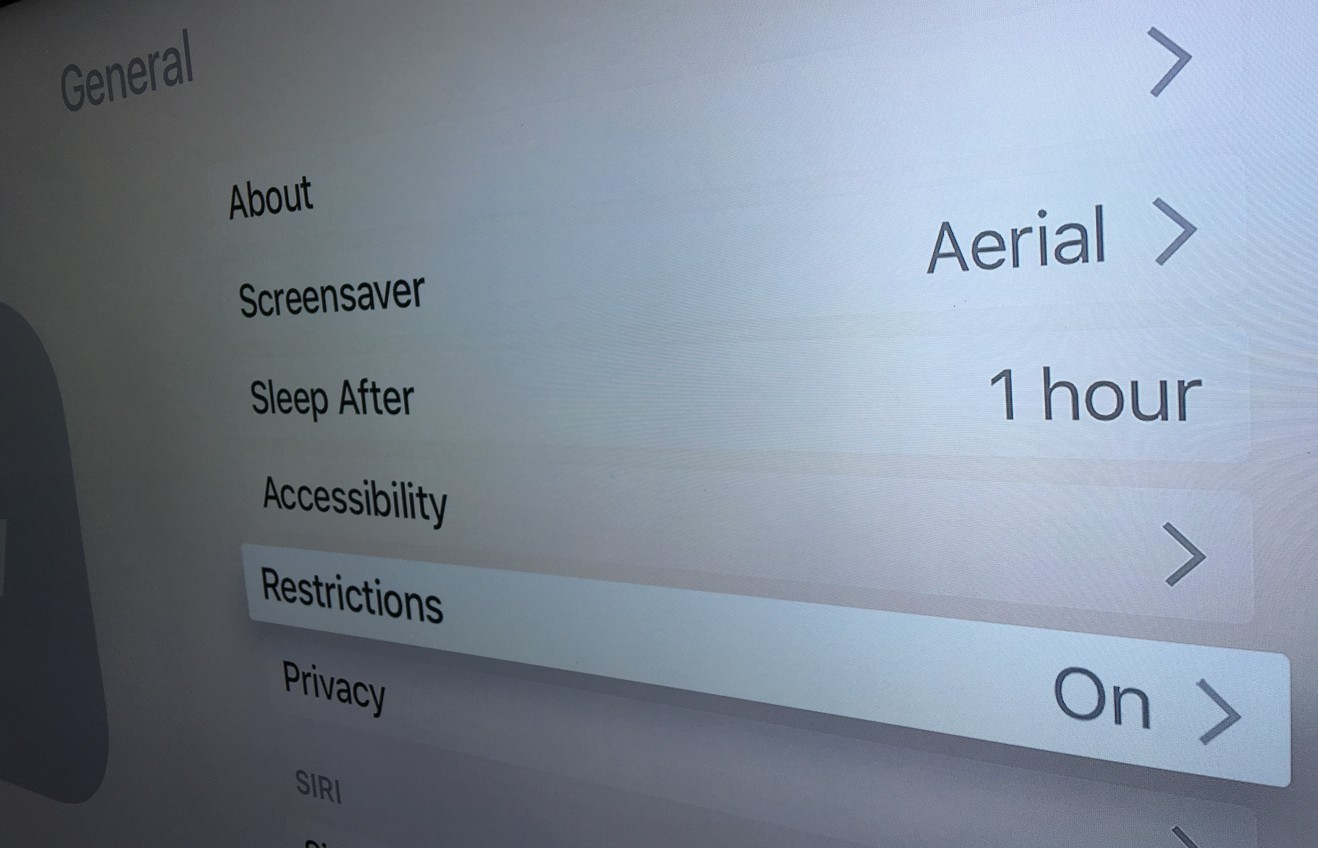
Be sure to set Accounts -> iTunes and App Store -> Password Settings -> Require Password to “Never” in the Settings app and set “Require Password” to “No” under FREE DOWNLOADS if you are comfortable relying only on the 4-digit passcode to verify purchases.
Now that you’re all set up and a pro at adding content, it’s time to play. Here are a few apps we recommend to get you started.
Spokt Recommended Titles
1) Burd Turd – Our friends over at Uhhhmagine Games have created a silly but surprisingly challenging (and addictive) game called Burd Turd. The game revolves around a mother duck named Gertrude who has unwittingly flown onto a busy highway, with her baby ducklings following behind her on the ground below. We can’t say for sure why the angry drivers are trying to smash the baby ducklings, but it’s your job to steer Gertrude over the cars to drop “turds bombs” on them, thus forcing them off the road and thereby saving the helpless ducklings. You gotta be quick and nimble, avoiding the power lines which when touched will turn Gertrude into a cooked goose. It’s a fun arcade-style game that has entertained children and adults alike at our home. Also, it looks like they’re giving away some free downloads to early birds, so hit them up at their twitter page while they’re available!

2) Crossy Road – An all around entertaining game where you cross a series of busy roads, rivers, and train tracks. I haven’t gotten very far. It’s well designed and friendly. It’s also fairly challenging, but fun.
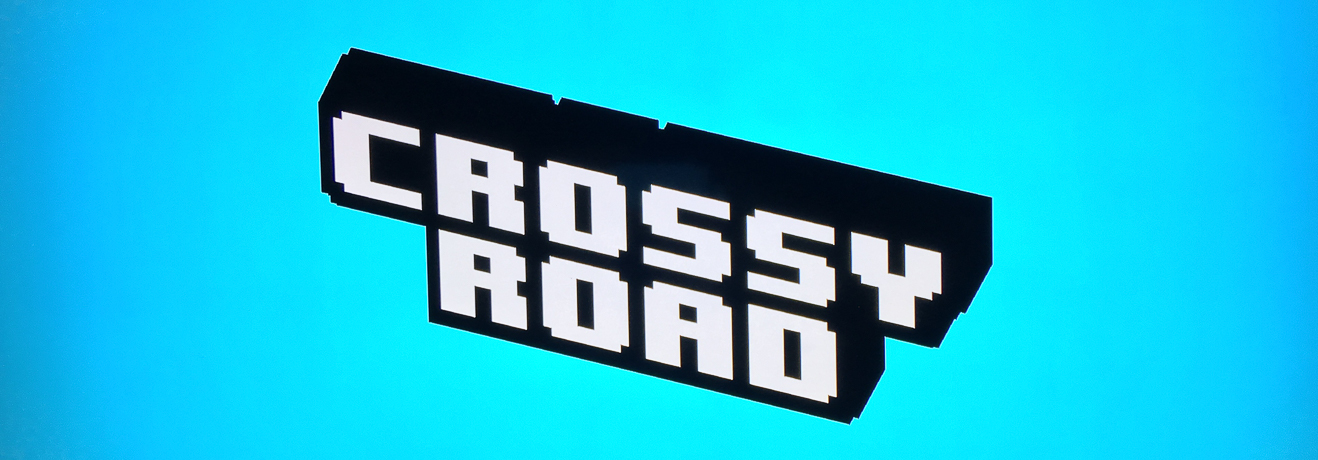
3) Alto’s Adventure – The real selling point of this game is its beauty. It’s almost like a serenely beautiful interactive screen saver. You guide a llama rancher-turned-snowboarder down an endless series of mountains, avoiding the occasional obstacle and mastering tricks. Don’t let that fool you though, this is less about snowboarding or llamas as it is about tranquil but challenging gaming with plenty of eye candy stemming from the day/night fluctuations.


4) Pako & Asphalt8 – If you enjoy car games, these are fun options, each in their own way. Both are 3D games, though Pako is more simple in its approach, whereas Asphalt8 is closer to what you’d expect a fully decked out 3D game to look like on a proper gaming platform such as the PS4. They’re both fun and challenging, and give plenty of variety to keep you busy for hours. Both are good options if you find you’re needing to step away from the hustle & bustle for a bit.

And last but not least, we have to mention the mainstays of the Apple TV: Netflix, a very nice Vimeo app, and our favorite, the TED app featuring thousands of inspirational and entertaining TED talks.
Did you splurge on the new Apple TV? Have you found any apps you’ve liked so far? We’d love to hear your experience and recommendations in the comments below.