Introducing Mayflower – The Official MyFamily.com to Spokt Migration Tool
We’re excited to announce Mayflower, Spokt’s official MyFamily.com data migration tool. We have been working hard in preparation for Mayflower’s release, and we’re so glad that we can finally share it with you today.
With MyFamily’s announcement that site services will soon be discontinued, many hoped the data export tool they promised would be comprehensive. To many users’ dismay (as well as our own), it was not. Instead, MyFamily chose to offer downloads of only the site photos, a small fraction of the massive stockpile of memories and conversations users had created through the years. This shook the entire MyFamily…well…family, and drove the team at Spokt to radically rethink how we do business. More on that in a moment. But first, let us share a brief overview of Mayflower.
We know the clock is ticking on the MyFamily implosion, and that your precious data is at risk of being lost. Building the proper toolset to safely handle the massive amounts of data on each site isn’t a task for the weak-kneed (thankfully our team bears many well-built shanks). Knowing that this type of tool could easily take months or even years to build properly, and knowing that the luxury of time was not on our side, we chose door number three and worked around the clock to get this tool ready for you while there’s still time for it to make a difference. We’re proud of what we’ve been able to accomplish, and we think you’ll be very happy with the work we’ve done.
But the fact still remains: There isn’t much time. From the outset, we made the decision that we’d all feel better about things if we launched our migration tool like a Saturn V rocket: in stages. This allows us to capture the data from as many sites as possible, while allowing us the time to focus on building the full tool properly. It’s a win-win for everybody. Here’s how the stages will work:
Stage 1 – Mayflower, MyFamily.com Data Export: The first stage of our migration tool — the data export from MyFamily.com — is now complete. This means you can initiate a full export today, and in doing so you will be able to capture the data that would otherwise be lost, namely news, conversations, history, recipes, files, and more.
Stages 2 & 3 – Data Conversion and Import: These stages will be released shortly (mid to end July), and will enable the integration of the data directly into your Spokt Hub. Photos, News, History, Threaded Conversations, and more will be placed safely into your hub for safe-keeping and continued access. These stages will complete your MyFamily data migration process.
Stage 4 – Harbor™, Personal Data Downloads: This is the other half of our Mayflower announcement that we’re most excited about: Harbor™, personal data downloads. Many of you have felt harmed in the sudden shutdown of MyFamily, and as such may have a hard time trusting your beloved memories to another company. That’s why today we’re announcing that Spokt will employ an entirely new Open Data Model. Later this year we will release a new site feature called Harbor which will allow you to download your data to your own hard drive. That’s right. Finally, you can control your data. We hope to be around for many years, even decades to come. But if this event has taught us anything, it’s the fact that your data is too precious to blindly hand off to a third-party. Soon, you’ll be able to back up your data your way. We are excited that this will make us more accountable to you, our customer, as we compete for your trust.
So what are you waiting for? Head on over to the official Mayflower landing page, read more about it, and start your data export today before it’s too late!
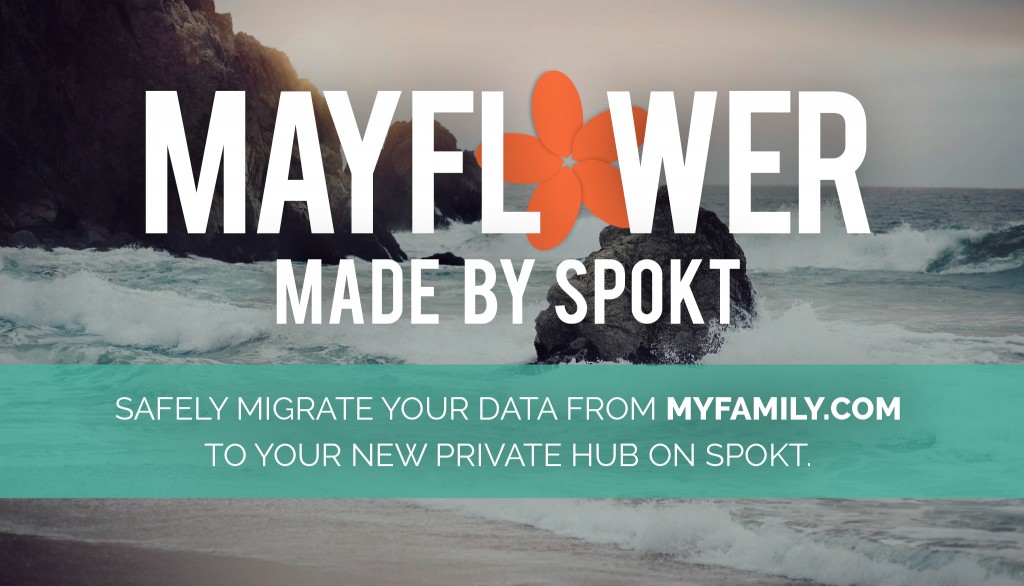
We are out to a birthday dinner for Colleen but having read this can’t wait together home and give this a try. Thanks Spokt for the Mayflower philosophy – export, import, backup
Sounds like we will be partners for asking as your site is around and we won’t feel bad should one day things change.
You philosophy is so much more intelligent and customer-centric than Ancestry.
To a long and happy partnership
Larry & Colleen
2014JL03 21:50
Happy Birthday Down Under, Colleen! Glad to have you two aboard!
“YOUR SITES
Our systems are working 24/7 to save your data.
MYFAMILY.COM SITE
NAME STATUS NEXT STEP
Family Tree Maker User …Pending Queueing
A site in Pending state will usually change to Queued within 10 minutes. At our current queue load a site can be Queued and Exporting for several days.”
Yippee – I’m in the queue!
We’ll keep you posted on progress. But can’t expect 11 years of info to come down in minutes!
Larry, did your data transfer over successfully? I haven’t seen any posts from anyone who actually completed the transfer yet. Thanks.
I paid the money. Is that for me or the whole site?
Jim —
Your payment will allow a single export of the full MyFamily site, and a single import into a hub of your choosing (you will designate the hub once Stage 2 is open). Others may also elect to migrate the data for themselves if they would like to import the data into a different hub.
I for one was not prepared to pay $69 to migrate our data. I thought our initial payment included that. I will have to talk to the peeps, but I am sure they will come across.
Is there anyway you can accept PayPal for payment? Our group has a PayPal account we use for paying hosting fees, that way it doesn’t come out of any one person’s pocket.
Wow, congratulations on this achievement and the speed that you accomplished it in. I do have a few questions on our posts that have the HTML code in them. For instance in the “History” section (which I have just finished moving to the news section in case you could only export photos and news…lol) we have a lot of .jpg files and .gif files of census reports, death certificates and also photos. Then they are embedded in the post in HTML code form, so will the code be exported and able to show in those posts? Also, will each member be able to have Admin privledges if the main Admin assigns those privledges to them?
Hi Patty,
That’s a great question, and I have passed it along to our development team for further clarification. Someone from our team should get back to you with details once they’ve had a chance to review it. I appreciate your patience as we dig into it, as things are a bit busy around here.
Have a great 4th of July!
This is an overwhelming accomplishment RJ. The creators of the ACA should take lessons from you guys.
Ha! We quite like the private sector, Gary. 😉
The credit goes to the development and support team that have tirelessly worked through the many weeks to make this possible. We’re happy to welcome you aboard Spokt!
The migration of our site is moving right along. We are now in the Process Data phase. Question – I have set up a test site which has a few pictures and News items on it. Should I migrate the new data here or set up a new hub? I guess I can get a refund on the first hub if we move on to a new one,right?
Nancy,
You can keep working in the existing Hub if that’s where you’d like to keep your MyFamily data. Once we roll out Stage 2 & 3, you’ll be offered the option to import the data directly into your current Hub. If there is no other reason to switch Hubs, I’d recommend you stick with what you have. Settle in and enjoy Spokt now, and we’ll let you know when it’s time to complete your MyFamily migration.
Congratulations for arriving at this first milestone so quickly. You continue to deliver making us more and more comfortable with our decision that was made and executed to start our “NewFamily” .com site here as a private Family Hub.
Oh darn, I just was informed that the cost is not the $29.00 price that has been mentioned but instead $69.00. Is this true?
I’m a newbie here too but I know a bargain when I see it. $29 a year is for the Hub which supports all of your members and up to 15 gb. This is really cheap. The tool to convert your data is what costs $69. For me that means I don’t have to spend 4 or 5 hours a day for the rest of the summer manually converting our data. Another real bargain!
Hello Patti,
I’m so sorry for the confusion! Things have been a bit of a whirlwind around here. Let me see if I can clear things up a bit.
The $29 is the annual price that an admin pays for a Spokt Hub which allows for unlimited members.
Mayflower, our new migration tool, is an additional service we are offering that costs $69 for each MyFamily site export we perform.
As I’m sure you can understand, this kind access to MyFamily requires tremendous resources. We don’t expect Mayflower to be a profit center for Spokt, has that been the goal. Our key objective is to step in and help where MyFamily has fallen short and left their users with nowhere to turn.
With Mayflower’s limited purpose and lifespan (a large portion of the tool is no longer useful after MyFamily’s shutdown), we are confident that we have created a comprehensive tool that will save your valuable memories which are otherwise in jeopardy of being lost when Myfamily.com kills their servers, and we’re confident that we’ve done it at an extremely affordable rate as well.
Please let me know if you have any other questions for me!
RJ
We were thrilled to see the Mayflower banner today! I know people might be a little shocked at a $69 price tag, but honestly – that’s a bargain! For us, it is fifteen years worth of memories we have been increasingly unable to access since myfamily made its announcement. Spokt team, you are really coming through for us. Thank you!
One question – I’ve begun our migration but don’t see any guidance on the migration page. Can I close this page? How can I return later to see the progress of my migration? I received my receipt, but it would be nice to know I don’t have to leave the tab open. Thanks!
I agree. Just a few words of what to expect would be helpful. For example, I mistakenly thought that it would be downloaded to my computer and I would have to make sure I had enough space. And I kept checking all morning to see if you were going to request input from me as to where to store the files.
Hi Nancy,
Thanks for the questions. I can definitely see the confusion. To clarify, you do not need to have any extra space available on your personal hard drive/computer. We are storing all of the data on our servers (we’ve compartmentalized Mayflower/MyFamily data into its own cluster). The data will remain there until it is prepped and ready for import directly into your hub. For now, you can relax while Mayflower does the job, and use your Spokt Hub like normal. Once we’re ready to perform the import, you’ll receive a notification from us directing you on the next step.
Please let me know if you need any further clarification!
RJ
Hi Kirsten. Great questions. Once you receive your receipt (and/or land on the “Mayflower Migrations” page) you can safely close your browser tab. As for getting back to the Mayflower Migration status page, you can simply go to the main Mayflower page then click the “Save Your MyFamily Data Now” button. That should forward you on to the status page. We will be adding a direct link to the status page which you will be able to find on the Hub pages above the left-hand navigation (where the current Mayflower announcement currently resides), which should make checking on the status simpler for everyone.
Please let me know if you need anything else!
RJ
OK, status about 10 hours later –
“YOUR SITES
Our systems are working 24/7 to save your data.
MYFAMILY.COM SITE NAME STATUS NEXT STEP
Family Tree Maker User …Exporting Process Data
A site in Pending state will usually change to Queued within 10 minutes. At our current queue load a site can be Queued and Exporting for several days.”
Forgot to timestamp last post-
2014JL04 09:20 Sydney Australia (say where are you guys)
Also, where does this export & data go? Sent to us? Stored hidden on hub?
Thanks in advance,
Larry
I lost track of the status page. How can I get back to it?
Hi RJ!
Thanks for the response! Here’s what happens when I try that:
1) Click ‘Save MyFamily Data’ button
2) Land on ‘Choose which site to import’ (I have more than one, but only opting to import one)
3) Try clicking the same site – it highlights and changes the fee to $69 and turns the button green to ‘check out’
4) Click on check out button, land on page asking if site should use stored credit card information and presenting a ‘pay now’ button. I didn’t continue my test any further than that. 😉
I don’t seem to be able to pull that page up again, except to paste the url (http://spokt.com/mayflower/migrations) into another browser window.
Thanks again for your great work on this!
Nancy you can get to the status page by going to:
http://spokt.com/mayflower/migrations
OK, status about more hours later –
“YOUR SITES
Our systems are working 24/7 to save your data.
MYFAMILY.COM SITE NAME STATUS NEXT STEP
Family Tree Maker User …Exporting Process Data
A site in Pending state will usually change to Queued within 10 minutes. At our current queue load a site can be Queued and Exporting for several days.”
Forgot to timestamp last post-
2014JL04 12:40 Sydney Australia (say where are you guys)
Also, where does this export & data go? Sent to us? Stored hidden on hub?
Thanks in advance,
Larry
Paid for site and migration. When do I tell my family to stop using old myfamily site? Will you give me a date after which new info posted to old myfamily site will not be included in migration? Or is that date today, since I signed up for migration today?
Thanks
Hello Angela,
Once you’ve paid for Mayflower, your migration is put into queue to begin and the exact start time will depend on how many migrations are in queue before yours. I would say the best thing to do is tell your group to come over to Spokt and start using things here in your new Hub. That way you’re less likely to be adding data after the migration has run.
Let me know if you have any other questions.
Thanks!
RJ
When I started to explore how to export with Mayflower, I didn’t find a place to select which site I wanted to export, so my total bill turned out to be $483! I exited before paying. Where do I select the single site I want to export?
Also, once exported, and the next stage is completed, will we then able to select only what we want to retain, so a lot of unneeded, superfluous information doesn’t go directly into our new Spokt hub? With 14 years of history at MyFamily.com, we have a lot of casual chatter in addition to our important family history.
Thank you for these tools! At least we now have choices, unlike where MyFamily left us.
Hi Lee,
That’s a lot of sites! You can select or deselect any site you would like to migrate by clicking the checkbox in the middle of the row listing the site. The price on the right of the row should update to reflect a price of $69 or $0, depending on whether the checkbox is checked or unchecked. I’ve attached a screenshot that hopefully makes this easier to understand.
Please let me know if you need anything else Lee!
RJ
One more thing Lee – You can delete the superfluous data on MyFamily before migration. However, I would recommend you migrate everything and then delete what you consider superfluous when it’s safely in your Spokt Hub. That, or you can just ignore it since it’s not really going to bother you. It will be marked as “read”, so it won’t be front and center to crowd out the current stuff.
Either way will work.
Thank you for the Export Tool – I went into the queue this morning at 8:30 am and by 11:30 am our my family info was exported! Now the wait is on for the data to be processed! I am hoping that by tomorrow we will be in!
For Lee –
When I clicked on the Mayflower link it took me to a window where my sites were listed and there was a box to check for picking which ones to export. Then I was taken to the payment window and once that was done I was in line, waiting for my turn! The Migration Tool Page showed the progress throughout the morning!
Once the data is processed (could take a day or two) a notification will be posted on our hub!
Thank you, once again, for your efforts on our behalf. Saving our histories and later photos, is awesome!
izolina
RJ, I’m not sure if most of our admins will be happy to shell out 69 dollars and be patient for two or three weeks. I’d say most would expect speedy service for the price. I’m trying to be patient, but my members who posted the majority of the last ten years of photos and stuff. Five years ago myfamily.com lost all of our data and photos and we had to start from scratch. We don’t want to do that again. Thanks for all your hard work, and I look forward to a very long relationship.
Hi Ron,
We should be launching Stage 2 and 3 mid to end of July, so you’re welcome to wait until then. However, please realize that Mayflower is a first-come, first-served service, and we cannot guarantee successful migration for everybody before MyFamily’s shutdown. With current demand where it’s at, I’d recommend you get in sooner than later, but if your group isn’t comfortable making that commitment now, we’ll be working around the clock until September to get as many people migrated as possible.
One more thing: if it’s not already clear, only ONE admin will need to initiate the Mayflower migration. Once that happens, the migration grabs ALL of the content outlined. You will not need multiple migrations from multiple admins unless you’d like to add this data to more than one Hub. Hope that makes sense.
Have a great weekend!
RJ
Last night, I nearly had a stroke. I tried to access my mvmem.myfamily.com account and it would not accept my username/password. I went into a state of panic because I thought they screwed something up again.
For some reason, I was looking at my Spokt email regarding Mayflower and saw that my Status had changed from Queued to Exporting (yippee). By the way, it still shows importing for more than 10 hours – any idea how long it should take?
My main question right now is does your important process prevent access by Administrators? I’m hoping that’s the reason I couldn’t log in and that once the export is completed, I can get back in again. There are still things that I need to see there. Others need to know if the export process will preclude them from access.
Thanks!
I would like to know how all you folks who are getting imports of your data…..how did you manage to get all your members to join the site before having your files moved over? We have over 500 members, it will take a while to get them all to log in for the 1st time.
Janet, I made a copy of the member list from My Family. It is in spreadsheet format and is ordered so that people who have visited your My Family site most recently are first. I’ve already invited the top ten people from the list a a test hub I set up on Spokt and will invite the rest after the content is migrated. I use the invite feature of Spokt for the invites but I have also posted messages on the My Family site about the transition. We also have several hundred members.
That’s a great idea, Nancy. Inviting the most active on your MF site first seems like a very efficient way to work through the list. Good thinking!
Is it not true still that all members who want their posts and photos to have their name associated with those things need to be members of our Spokt site before we have our files brought over?
Hello Janet,
Once Stage 3 is active, you will be presented with a screen that allows you to connect users’ identity from their old MyFamily site to their new user identity on your Spokt Hub. For any users not currently on the new Hub, you can create a “dummy” user (no disrespect intended 🙂 ). For instance, if someone has passed away, their identity and posts/replies will still be present on the site just as if they had always been there. I hope that makes things more clear.
RJ
Hi Spencer,
The data export could take some time, considering how large our queue is becoming and depending on how much data is at your site. Keep in mind that we are currently focused on Mayflower’s Stage 1 so we can ensure the safe storage of your MyFamily site data. The data will not be imported into your Spokt Hub until we roll out Stage 3 of Mayflower, which we expect somewhere between mid to end July, as we’ve spelled out on the Mayflower page.
You bring up a good point about access to your old MyFamily site. We are working on a new blog post that adds some clarity on the process, but in short, you should stop using your MyFamily site now and begin using your Spokt Hub. New posts and replies created after the migration has run will not be included.
I see your migration is running. I’ll inquire about the login issue. I don’t think it will lock you out, but I’ll find out for sure and let you know.
Thanks for your input, Spencer.
RJ
My ultimate objective (which I started working on as soon as I got the news) is to create (with some help) my own WordPress website, since I’ve been hosting web sites for about 15 years now. I took the Spokt site so I could ensure that I had a way to store my data, etc. in the event I am unable to get it all by the ridiculous and unconscionable date imposed by Ancestry.com
Partly due to those factors and because the site was already so screwed-up by the completely incompetent development team, I removed ALL users from that site what now seems like eons ago. The site is now closed to anyone but me, a consultant I use, and a very few select people who I might seek help from.
I posted this question last night but my post is still be moderated, so will ask this again. Yesterday I paid for my trial site and signed up for migration from my myfamily 1.0 site. At one point is the data gathered from the old site for migration? The old site is still active and I need to tell everyone what day they need to stop using it – I assume info posted to our old site after a particular time won’t be included in the migration. Or should they have stopped yesterday, since I signed up for migration yesterday?
Thanks
Angela
Hi Angela,
Sorry for the delay. Things are a bit crazy around here with the demand of Mayflower migrations. I answered your question below. Let me know if you have any other questions
Thanks!
RJ
Oh I don’t know about that. That would be a problem. Some of our people who posted in the past aren ‘t even alive any more but it would be good to still attribute the post to them.
Hi Nancy,
I’ve replied to Janet’s post above. In short, we will have a method to handle inactive members or members who have passed away so their data will still be present on the Hub.
Spencer My brother did the important for one of the myfamily sites. He had no problem getting on the site during the important. Something elas must be the reason for you to not get on myfamily.
Question for you about the stage 4, Harbor. Will that be an extra fee and if not will all the members of my hub be able to export our files to their hard drive or only the main Admin? All of the pictures and history files have been added by me and other members of MyFamily site so they have an interest in being able to export them also. Thanks, Patti
Just reposting this question. Thanks, Patti
Hi Patty,
Harbor is still in its early stages, but I believe that Harbor will be a paid for service. My understanding is that it is being developed as a subscription-based service, with the ability to use it on a per-use basis as well. Once the details on pricing, capabilities, and availability are ready, we’ll announce this on the blog. Thanks for your questions!
I have two Hubs for different groups of people. I am a member and administrator of three myfamily sites and used different usernames on the myfamily sites. I have started the migration process from one of the myfamily sites to one of my Hubs. Now I want to start the migration process of a second myfamily sites to my second Hub. When I go to my second Hub and click on the migration link it takes me to the the window where I have started the first migration. How do I go about doing the migration of the second myfamily site to my second Hub?
Hi Roger,
We have now added in a feature that allows you to initiate migration on additional MyFamily sites. If you visit the link I’ve included below, you should see a second section on that page that shows additional sites. Please contact us at http://spokt.com/contact if you need further assistance with that or anything else.
Here’s the link to see your initiated and uninitiated migrations:
http://spokt.com/mayflower/migrations
Thanks!
RJ
Janet, what I did was change my re-invite message on myfamily.com to some of the details of the migration and asked if they would like to migrate over. If so send an email to your email address. Then re-invite everyone. I know it’s going to be a long process, but you get up to the max viewed on the member list at a time. Those you know are dead, don’t invite. Those who want to migrate will send an email for an invite. Also post a news item with your email address in it, just in case someone has not updated their email address.
Ron, Great ideas. Thank you. I’m going to do the same. Nancy
Thank-you So much spokt.com!! Our myfamily download is complete and years of historical research are saved! Awesome job, guys!!
RJ, I forgot to ask, for the cost of the migration, if something happens with the import that it doesn’t work right will you offer a refund or some compensation? I don’t know how much time it takes for your transfer to take place, but mine only took a minute or so for the status to change to Process Data, and we have over five years of stuff on it. Is there a way for you to check with whoever monitors that part and see if the data was actually successful? Thanks
I am thinking of putting
History
File cab it
Receipes
Under photos see example
http://www.spokt.com/hubs/4855/posts/1018504
Should I keep going?
Sorry, says we don’t have access to hub. Good in one way as proves that even with ID # we can’t see a hub.
Larry
2014JL07 01:40 Sydney Australia
I guess this got buried and unanswered so reposting this again…
Question for you about the stage 4, Harbor. Will that be an extra fee and if not will all the members of my hub be able to export our files to their hard drive or only the main Admin? All of the pictures and history files have been added by me and other members of MyFamily site so they have an interest in being able to export them also. Thanks, Patti –
Hi Patty,
Please refer to the above response. Thanks!
I am still having trouble with the Mayflower tool. I e-mailed RJ about it, and he said he’d check into it. When I enter my MyFamily username and password as instructed, I get an error message saying “something went wrong… We’re looking into it…”
Is anyone else having this issue?
Yes, we just got this same error message when trying to initiate the Mayflower tool.
Hi Molly. Looks like we got you straightened out through our support channel. Glad to have you aboard!
UPDATE:
RJ got back to me saying the problem had been fixed, and sure enough, my migration is now pending!
THANKS!
Hope all of you at Spokt had a well-deserved holiday weekend !
Glad you’re on track, Lisa!
Hi Lisa,
It appears you were able to initiate the Mayflower migration. Is that correct? You can verify by clicking the link I’ve included below. Let me know if you’re still having troubles!
Here’s that link:
http:/spokt.com/mayflower/migrations
We are having the same problem.
Hi Stephen,
It looks like it worked for you now. If you have any further questions, please let me know!
Thanks,
RJ
Well, we are still going –
“YOUR SITES
Our systems are working 24/7 to save your data.
MYFAMILY.COM SITE NAME STATUS NEXT STEP
Family Tree Maker User …Exporting Process Data
A site in Pending state will usually change to Queued within 10 minutes. At our current queue load a site can be Queued and Exporting for several days.”
Query though – I can’t seem to access the MyFamily site again. Please tell me your MayFlower is robust enough that if the site “falls off the wagon” that it can resume where it left off when site becomes available?
What integrity checks are there inbuilt in MayFlower?
Thanks,
Larry
2014JL07 12:35 Sydney
Hi Larry,
We do in fact have failure recovery built into the system for the times that MyFamily’s servers are unavailable, as you mention. Sounds like you have a brain for this!
I signed up for SPOKT on July 6 and already have family members accepting invitations and contributing. However I have tried on several occasions to initiate Mayflower to export MyFamily 1.0 data and keep getting an error has occurred message.
What am I doing wrong?
Never mind. It finally initiated and is Queued for Export. Thanks for helping us save our family memories, history and corny conversations.
Ken
Glad it got worked out for you Ken!
Hi Ken,
It appears to have worked for you. We found an issue that was affecting a small number of users, and deployed a fix earlier this week. Thanks for your patience, and welcome to Spokt!
Is anyone answering questions today? I know your probably very busy but I’ve had a question since July 4th.
I would like an answer to my question on July 3 about paying via PayPal, also.
Hi Bill,
Currently we do not offer payment via paypal. We’ll look into it and let you know if something changes.
Well it seems export is done. What next?
“YOUR SITES
Our systems are working 24/7 to save your data.
MYFAMILY.COM SITE NAMESTATUSNEXT STEP
Family Tree Maker User …Export CompleteProcess Data
A site in Pending state will usually change to Queued within 10 minutes. At our current queue load a site can be Queued and Exporting for several days.”
Larry
2014JL08 16:05 Sydney
Looking good, Larry. We’ll notify you when we’re ready for the next step. Have a great weekend!
I started the Migration, and paid the $69.00, the migration started and then the page disappeared, I don’t what happen if the migration completed or not. How can find out if the migration has completed.
Thanks, Riley Loyd
Hi Riley,
As posted below, you can see the status of your migrations by visiting this link:
http://spokt.com/mayflower/migrations
Are there any plans to adjust the tree section to include other than jet direct lines? We have a few trees that are multiple lines together.
Thanks,
Jesse
Hi Jesse,
It sounds like you are asking about genealogical features. Currently we do not offer any genealogical-specific features other than group communication and history. If you find a good Family Tree site that companions with Spokt well, let us know so we can tell our other Spokt users about it!
Latest communication from My Family. Somehow I’m just not reassured!
Dear Nancy,
Thank you for contacting MyFamily.com regarding the text and files.
We want to reassure you that we’re listening and completely understand the frustrations that come with the site closing.
The exporting tool is only able to export the site photos. We have taken feedback about expanding our export options. If we are able to expand the export tool we will send out an update email.
Try using the Snipping Tool to copy the text:
Start Menu
All Programs
Accessories
Snipping Tool (Draw a box around what you want.)
Save the image (File – Save As) saves as .jpeg .
You can include the photo and text under it (or the discussions)
We have extended the time for the site to be open until September 30, 2014.
We hope this answers your questions about your MyFamily.com websites retirement.
If you need additional assistance, please feel free to reply to this message or contact us by phone at 1-888-265-7491 from 9AM to 4PM MST, Monday through Friday.
Peggy
Member Solutions
MyFamily.com
We sure hope the lack of communication from spokt.com is going to turn out to be good news and not bad? Working hard or a glitch in the process? Feedback, please!
Now I’m starting to get worried too. Does anyone know how to get in touch with someone from Spokt other than this blog? I looked at their Facebook page yesterday and someone from Spokt had posted a reply there yesterday. Is there a phone number or a direct email address?
There is a contact page on the main site where you can send a message. I used it to send in a query last week and have yet to hear back from anyone, though. 🙁
Hi Bill,
I see our support staff received your message and replied on the 7th. Have you received that message? If not, would you mind checking your junk/spam folder to see if it got misplaced in there?
Please let me know!
Thanks,
RJ
Hi Bill,
I kept digging and see that our reply to you was returned as undeliverable. I re-sent the message, and haven’t seen it bounce yet. Please let me know if you get it.
Hi Nancy,
As a reminder, you can always contact us directly through our contact form at http://spokt.com/contact
Thanks RSteiniger, we have been working hard on support requests and bug fixes this week. We’ve been a bit short-staffed with the holidays, most notably with the absence of our lead Customer Advocate, Dan. He’s referred to colloquially around here as our “Support Ninja”, and his planned vacation has been a bane to our existence. We’ll be all too happy to welcome him back next week. 🙂
We are very very pleased at the possibility of retrieving ur MF data and the price is very good value! i note with interest the fact that as soon as I entered my MF id on Spokt, it ‘knew’ our MF Site name!
Obviously in the conversion the User name features heavily, however for a variety of reasons (including being now deceased) the MF user name does not exactly match the Names now in useon Spokt. How are you going to convert one to the other?
Stevej,
Here’s what RJ said about this problem earlier
Once Stage 3 is active, you will be presented with a screen that allows you to connect users’ identity from their old MyFamily site to their new user identity on your Spokt Hub. For any users not currently on the new Hub, you can create a “dummy” user (no disrespect intended ). For instance, if someone has passed away, their identity and posts/replies will still be present on the site just as if they had always been there. I hope that makes things more clear.
RJ
– See more at: http://blog.spokt.com/general/introducing-mayflower-the-official-myfamily-com-to-spokt-migration-tool/#comments
I answered before I saw this. Thanks Nancy!
Glad you’ve found us Steve. Once we’re ready to import the data into your Spokt Hub, you’ll have the chance to connect users from your MyFamily site to the users on your Spokt Hub. For any users no longer active on your Hub, you’ll be able to associate them with a “dummy” account so their posts still show up correctly. Hope that helps!
RJ
Hello, I’d like to ask the protocol for transferring/adding members from the MyFamily site before it disappears. — Cheers, Gary
Hi Gary,
This is similar to Steve’s question (above), but I’ll repost it here as well:
“Once we’re ready to import the data into your Spokt Hub, you’ll have the chance to connect users from your MyFamily site to the users on your Spokt Hub. For any users no longer active on your Hub, you’ll be able to associate them with a “dummy” account so their posts still show up correctly. Hope that helps!”
Perhaps we’re being too impatient and well-deserved vacations were this week?
Thanks RSteiniger. We did have some staff vacations this week. I really appreciate your patience! 🙂
Yes I think we have been too impatient. I got a response tonight to the message I left on the contact page. Hi Nancy,
I have been overseeing the support team in handling the support requests this week as Dan (our main Customer Advocate) has been out of the office. Our team is working hard to keep up with all the new signups, but I admit Dan is somewhat of a support Ninja, and I don’t quite stack up to his skills. Frankly, I don’t know how he does it so capably. 😉
Due to the fact that we’re short-staffed since the holiday weekend, we are working through some key support requests with Mayflower migrations as well as other odds and ends requests via email, and will be able to begin addressing folks on the blog hopefully by week’s end.
Thanks for your vocal support for our efforts. It means a lot to our team. We also appreciate your continued patience as we work to accommodate all of the new users. Please feel free to email us back if you need anything else from us!
RJ
Thank-you Nancy for sharing this communication from spokt.
You guys are the best.
I have multiple MF sites but am unsure if I want a HUB for each one. Can I export the MF data for $69 and then decide to attach it to a hub (presume each $29)? Or do I have to have the hub first with the name the same as the MF site? If hub & MF are not 1 to 1, then where are the “extra” MF exports stored?
Thanks,
Larry
2014JL10 22:20
Hi Larry,
Great questions. We are still finalizing Stages 2 and 3 of Mayflower, but my understanding is that you will have the ability to select a Hub into which you’d like to import your site data, or alternatively select the site as a Harbor download. I believe Harbor will be released sometime after the import stage (Stage 3), but don’t quote me on that. Once more details are available on the upcoming stages of Mayflower and Harbor, we’ll be sure to spell it out clearly on a new blog post.
Will the posts from the migration be marked as read, unread, or reflect the old system?
I notice you stated that “Others may also elect to migrate the data for themselves if they would like to import the data into a different hub.”
My site has exported and the status is shown as “processing.” Can you tell me whether I can now obtain the export and, if not, when I should be able to. I already have a Spokt account and wish to keep it. In the meantime, however, before learning of spokt, I have start a WordPress site that I would also like to maintain for backup and personal security.
I am very eager to get the data from myfamily under my own control since I no longer have any confidence in them or anything to do with Ancestry.com. Once again, today, the website is “down” and I cannot access it. I had created a “memorial” to veterans and that is the first thing I want. I was working on it yesterday but am now at a standstill because of the incompetence of Ancestry.com
Please let me know the earliest date I can access the export data for my own use.
Thanks!
By the way, for anyone who has issues with the $69.00 charge for this process, it is worth far more than that. The best price I have been quoted for someone to do the job for my one single site is $7,000 and that (compared to other quotes is a bargain. That would make Spokt’s offer an absolute steal. It’s nice to see that not everyone is greedy.
Hi Spencer,
We expect to be rolling out Stage 3 (site import) sometime between the middle and end of July. Harbor downloads should be available before Summer’s end.
RJ – You Guys are doing a super-Awesome job trying to accommodate us all! We do appreciate it and hopefully, your site will become The Site for myfamily.com refugees!!
RJ..Our SPOKT site cranked-up yesterday and our Mayflower export began about 15 min thereafter. To get started, we have invited just a few of our active MyFamily members to look around in the HUB while we await the highly anticipated data migration. For us, the next phase will be the “process data” phase. Our MyFamily site was initiated in April of 2000 and our site is quite large. We have recovered 960 photos from MF. But, of course, no text where all the history resides. Now, the anguish.
Our question is about this text data. Naturally, we see the sections for NEWS, PHOTOS, POLLS and VIDEOS. We’d like to know if, in a future phase, will sections appear to contain our HISTORY, CALENDAR, FILE CABINET, RECIPES and MEMBERSHIP LIST (members personal info)?? The CALENDAR and RECIPES are not so important or valuable, not nearly as much as the other sections. We apologize if this has been covered before and we missed it.
Then again, perhaps this is something your team cannot ascertain at this point?
Your help is greatly appreciated
Hi Ron,
We are revamping some of the organizational side of Spokt, and we are also adding features such as Calendar. I cannot say at this point which sections will be present on the navigation, but I’ll make sure our product team sees your suggestions so they are aware of your requests.
Thanks!
RJ
Hey calendar is VERY important to us. We keep birthdays there for all to see!
Larry
2014JL17 12:25 Sydney Australia