Video Embeds
Recently, YouTube got rid of the “old embed” code, which was needed to post videos to Spokt. Now, you can use the new embed code to post YouTube videos to your hub, as well as Vimeo videos. Simply go to either website, click “Share,” then “Embed,” then copy & paste the code into Spokt. You can paste the embed code into any post or reply.
We hope you enjoy this improvement!
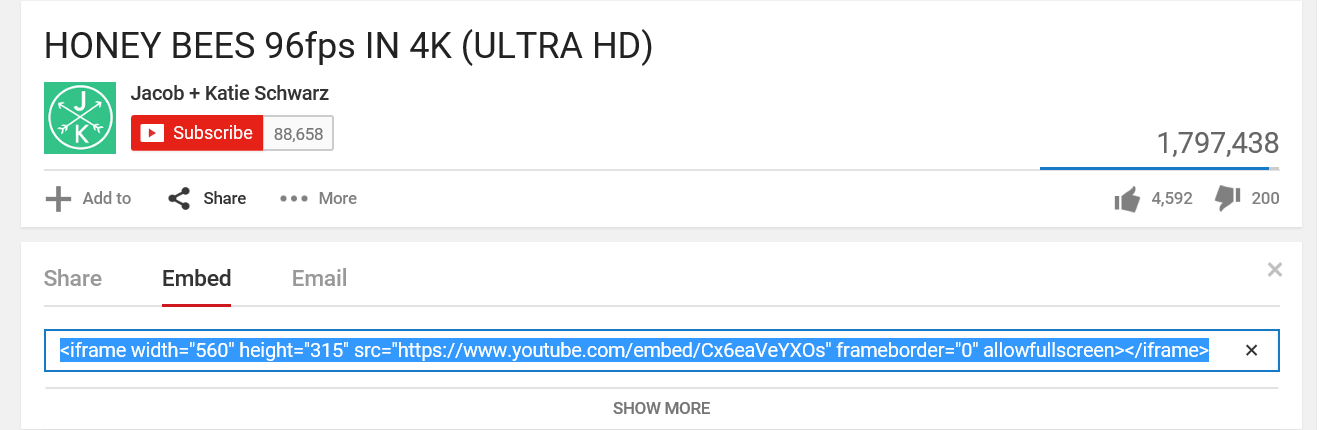
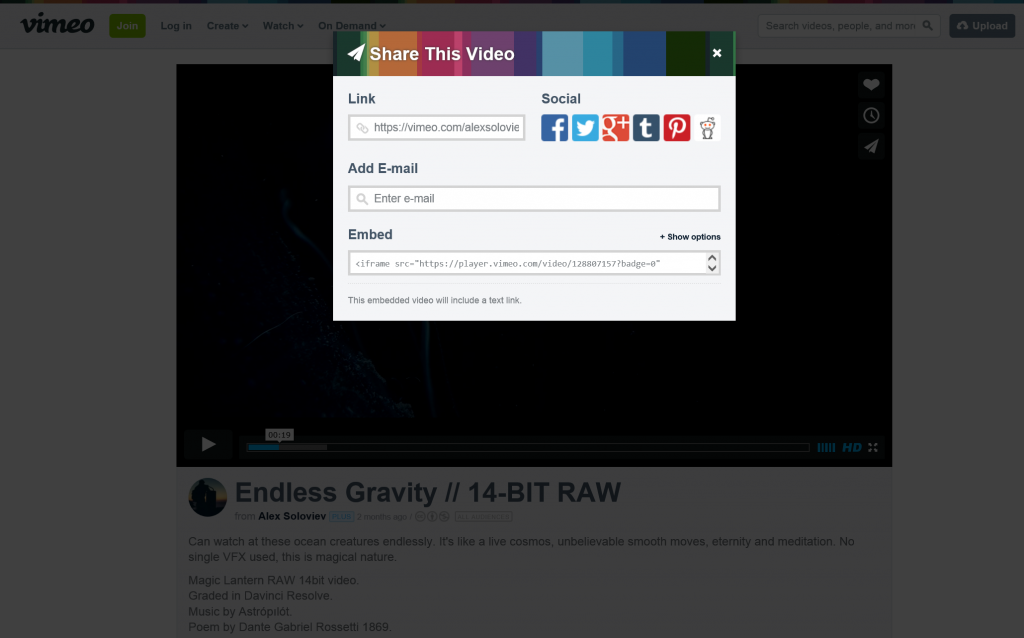
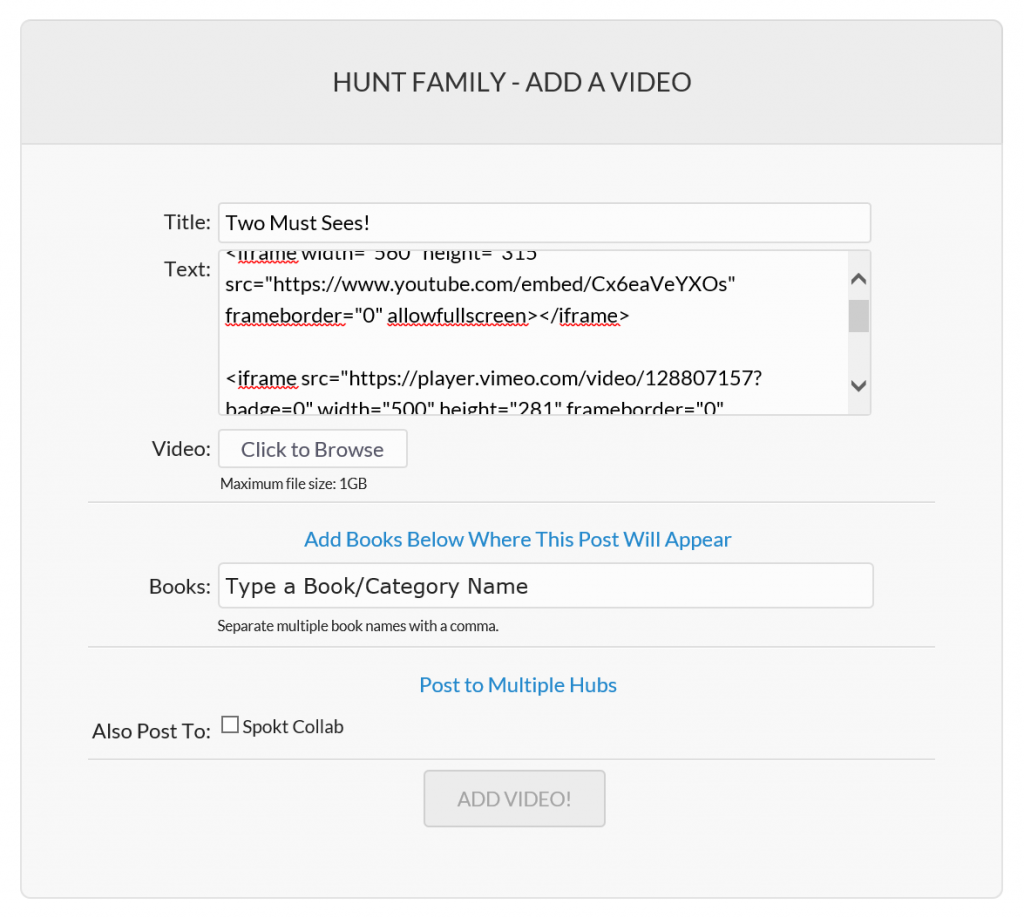
YouTube videos work at the other sites emigrated to other places such as Facebook and FamilyLobby per my 84 year old administrator who belongs to thee other sites as a member.
Check with your IT guys and see if you changed your programming, say when you did the video change, WHICH IS WHEN WE LOST OUR YOUTUBE Videos.
Hi, Kim. Sorry to hear that you’re having some trouble! Could you contact Support (http://spokt.com/support), so we can better help you? Thanks!