Video Updates
You can now upload videos from your phone! To do so, log in to Spokt on your mobile phone, and click the “+ Video” option. Fill out the Title, Text, and Books fields, and then click “Click to Browse”. You will then be prompted to either record a video, or go to your library. Once you choose your video, you will see a green progress bar as your video uploads. When your video is processed, it will be shared with your hub for all the members to enjoy.
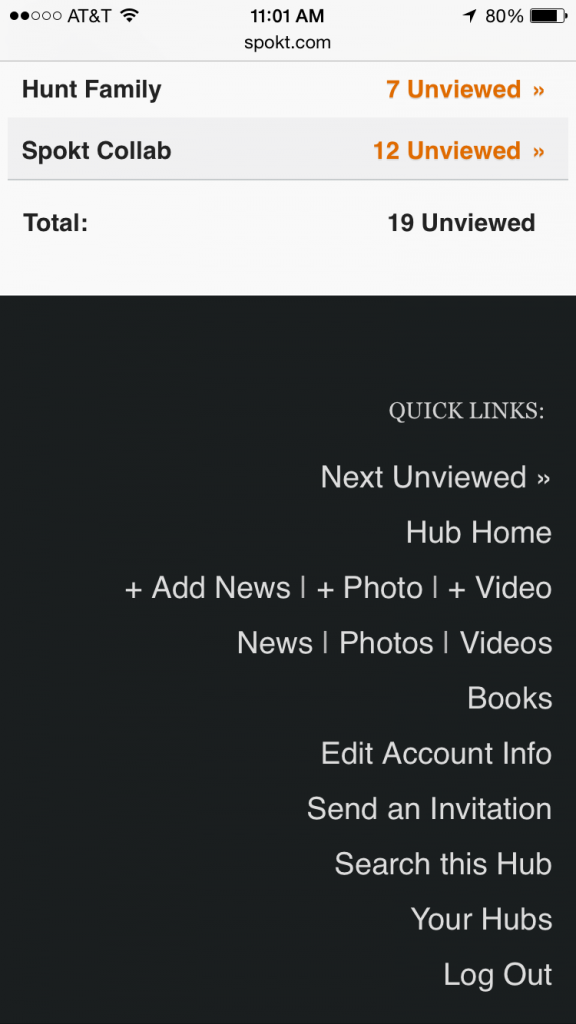
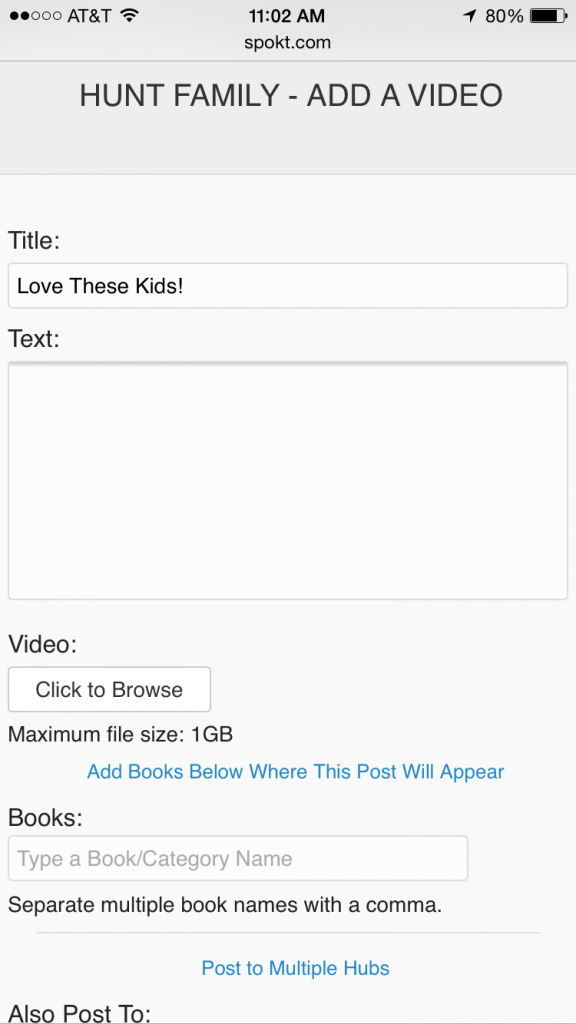
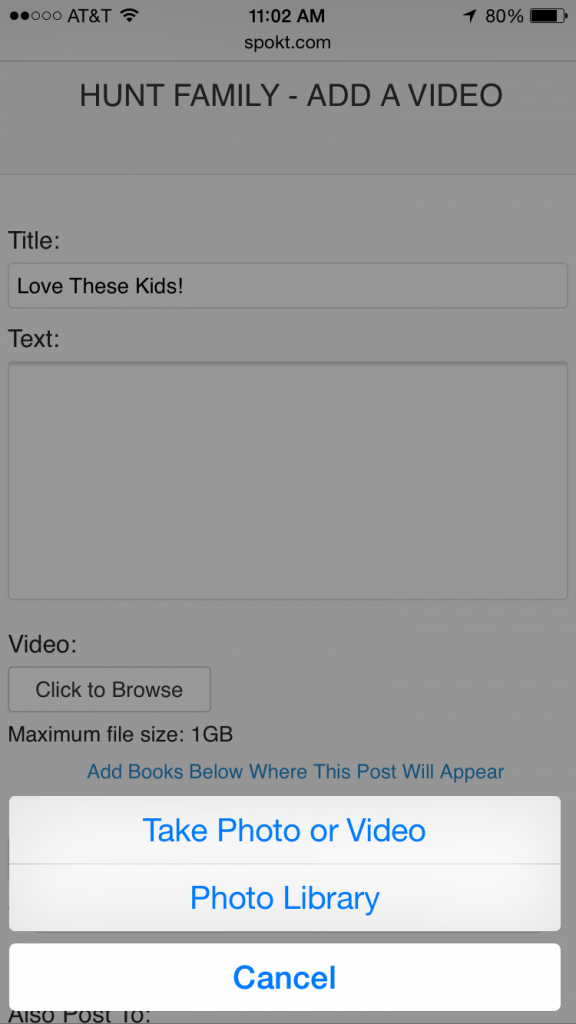
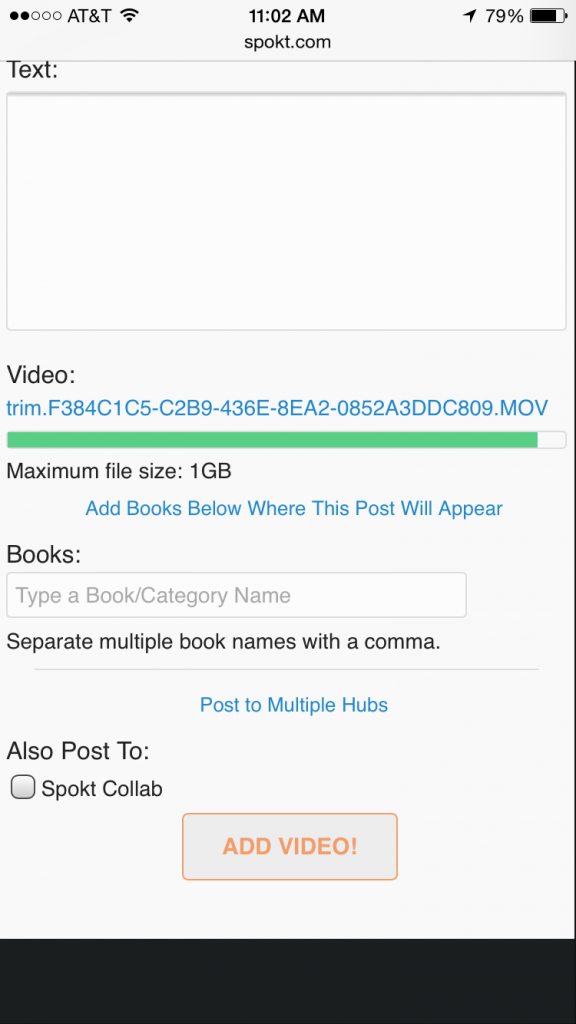
No go. The video compresses, but after I press Add Video, the button edges turn orange, but nothing else happens and the video never appears. IPhone 5s running IOS 8.4.
Hi, Irene! Would you be able to contact Support (http://spokt.com/support)? Thank you! 🙂
This is great, thank you! We still notice that Firefox is unable to view videos – will Firefox users be able to upload videos? Any idea when/if Firefox will be able to see them? Seriously, thanks for this update, we love sharing family videos without having to upload then to YouTube first!
Hi, Miranda! Firefox should be able to view videos on Spokt. Just make sure you have flash installed and up to date. If you continue to experience difficulties, please contact Support (http://spokt.com/support), and we would be more than happy to help you out!