New Feature: Member Edit for Admins
This is a quick update to let you know that we have released a major new feature to Spokt: member account edit for Hub admins.
A number of our Hub admins have been asking for a way to help their members manage their accounts. We’ve been listening. Admins can now edit the accounts of all members within their Hub, with one caveat: every member retains the ability to override the admin edit feature should you feel you would like to maintain control over your own account.
For now, Spokt profiles reach across all Hub memberships. A change to a member’s profile will affect that member on all of their Hubs. For this reason, we ask all admins to proceed with extreme caution and etiquette as they interact with their members’ accounts. Please be sure to make only those changes which are sanctioned by a member.
So, what exactly can admins edit? Well, everything. If you can edit it on your own profile, an admin can edit the same info on the Hub members’ profiles as well. Name, username, email address, password personal information…admins can even upload an avatar on their members’ behalf.
We are eager to put as much power in the Hub admins’ hands so they can effectively “manage” their Hubs, and we hope this feature goes a long way toward helping us achieve this much requested goal.
Let us know in the comments what you think about this new feature, either as an admin or as a member of a Hub.
Have a great weekend!
– The Spokt Team
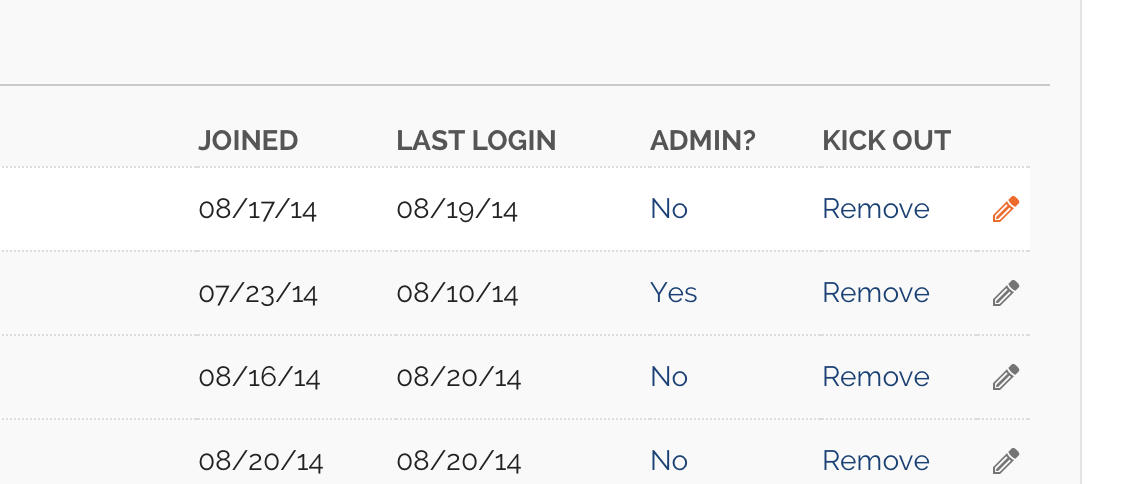
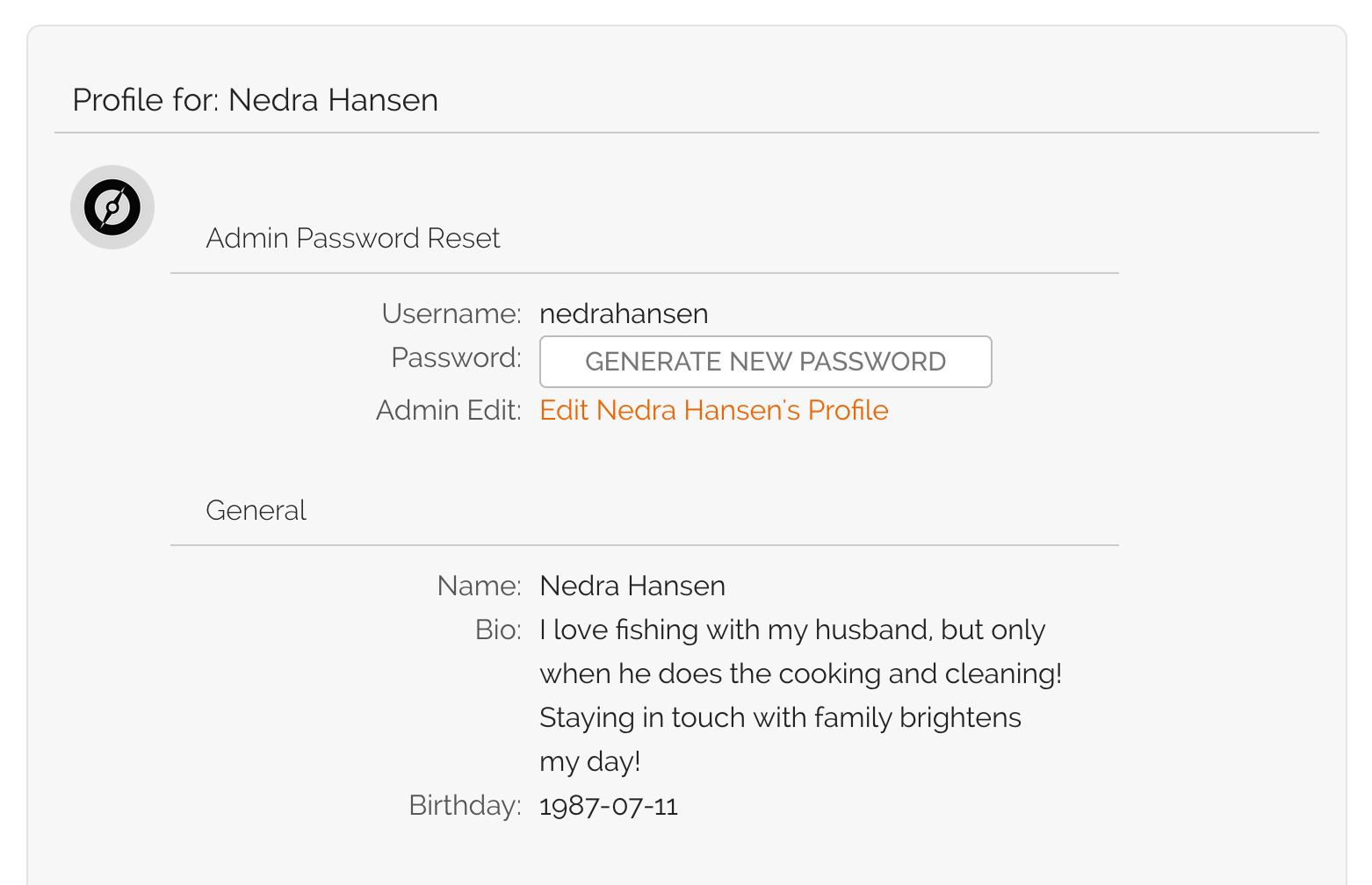
Spokt,
Thanks for this great feature.
Are admins notified of the members “override”?
Could you please add a “note” field, where we can leave notes or an audit trail of chances we make. (We can use the bio field now, but if someone is using that it will be a bit “obvious” . The note field doesn’t have to be visible anyplace except when you your are viewing / editing the profile.
I can see where you can set a default hub. (Only have one a the moment). Obviously we can change the default. How about allowing the admin to only change an “instance” of the profile? Means each member would have a profile per hub. Seems like it would then be a good idea for each admin to only change the profile for the member for that hub. No doubt complicated, but it saves changing something, even inadvertently, for a members profile adversely affecting another hub. Then again, maybe the effort isn’t just worth it and we as admins have to be ultra careful.
Thanks again for what we have,
Larry
2014AG23 19:20 Sydney
Thank you so much for this feature. I have a lot of older members that forget a lot and some that are technically challenged. This let me help them a lot more and easier, may I add.
Thanks SO MUCH for enabling this. We admins know how busy you are and appreciate you making the extra effort to provide this feature. Great job!
Excellent! We have several members that are change email addresses on what seems like a monthly basis and they can never remember their passwords to update their profiles. This will help all of us a bunch!
Super. Thanks a lot. It keeps getting better and better. Here’s a comment from one of our members (I am sure they are all thinking the same thing): “We have to be so thankful to the Spokt crew for all they have done to preserve our data! And it is cool that we will be able to see how Spokt develops the site further once they are done with all the importing.”
You must have more employees than the IRS. What you have accomplished in a couple of months is astonishing. Keep up the good work.
One thing we used to do that was kind of fun was add the two character Postal State CD to the last name of the member. This then gave members a sense of the large family from which to gather information. Of couse it displayed on the cover for all to view. I used a tilde to segregate it from the name. Got this idea from the Burks Heritage Site before they became a hub like us.
Bill,
Great idea, but hope you aren’t that parochial / USAcentric to think that we all are in the USA. So as long as it’s optional and extendable to include countries or other places where states aren’t two letters only (Sydney is in NSW – New South Wales)! that would be a good idea.
Larry
2014AG25 08:55 Sydney Australia
This is long, but please bear with me. It is informational and explains the need for a front page managed by an administrator.
I like this new feature, I had a couple MyFamily sites that I closed down about two years ago, so no migration here, but I now have a Spokt. I am a little frustrated because I can’t create a front page like I did on the MyFamily site. I used it to create a “Newspaper” like front. I would put little family news updates there. I also had an index with links to particular topic posts. It was great. I used a lot of HTML code.
I played around with Spokt today and much to my surprise, I was able to create a table of contents post. I created a post with an link to posts I made with simple instructions on how to post, reply, load photos, etc.
Here is part of it:
Here are links to posts about this Spokt site operation. If you have a specific question, reply to the operation thread you have a question about. If you aren’t sure, post your question to this post and I will address the issue in an operational thread it would apply to. I will then delete the question here so this posting does not get too long, Keep in mind that members to my Hubbub are a mix of family and friends. Don’t post any news or photos you do not wish my friends (if posted by a family member), or family (if posted by a friend member) to see.
Welcome to my Hub
Friends and Family
Edit Your Preferences
POSTS
PHOTOS
Sharing Video and Non-Video Web Links
Clicking each of the entries above will get the member to the informational post on that topic. There is HTML coding that does this.
BIG ISSUE WITH THIS The big issue with this is that I can’t keep this site Table of Contents post on the front page. We need an ability to make a front page without a size limit. Please note the front page feature on the MyFamily sites. This also needs to only be accessible by the administrators as it is part of administrating the site.
My previous MyFamily sites were not a mix of both family and friends. My friends site was a particular craft interest group. It had a Table of Contents on the front page with craft topics. The topics linked to posts about that selected topic, most to an index for each topic with the individual posts listed in that index. It was a little more involved than this simplistic description and used multiple indexes all linked together.
Since I have both friends and family here, I had to make sure members knew and remembered (mostly family members) that non-family would be reading personal family news and seeing photos. So, I made a point about it to them in the post example above to be sure about what they were posting. This needs to be on the front page at all times. Not paying for two sites this time.
I have created a post for a recipe index where I list the recipes and link them to the post. This main post, the Recipe Index, needs to be able to remain on the front page. If there begins to be a lot of recipes, I will create a recipe table of contents linked to “Recipes” on the front page. I need the front page to contain the index to all topic indexes I create because they get buried as posts are made. That is what I did on MyFamily. It was beautiful.
In lieu of this ability, I start each recipe post (edit a member’s title in a recipe post) to have “RECIPE: ” before the recipe name. With the search they should be able to search “recipe” and come up with a list of recipe posts. Most members will not doe this or will not know to do this. It is a cumbersome way to do it. The permanent front page that allows me to make a table of contents to link to indexes to the different topics would be ideal.
The other posts that are topical and may be read over and over because they are informational will have key words or a key word in the beginning of the title also, ease of searching.
I hope this gives people ideas.
Yes, yes and yes – similar to what I described as “sticky posts”
Btw how did you make the table of contents posts with the links
I could get a link of particular post (I’ll guess that’s how you did it)
But of course that could only be access if you were logged in. But even simpler might be a bookmark or individual post numbering system (like the ancestry knowledge base) to direct members to a particular post
Thanks for talking the time to post that long request
Would love to see others reply to it as a kind of “yes please we support” vote !
Larry
2014AG25 08:05 Sydney Australia
I meant to say that my MyFamily sites were the original classic MyFamily 1.0 that allowed the unlimited front page that someone with HTML knowledge could do pretty much whatever (s)he wanted. The newer version, up until I went back to 1.0 when they allowed us to keep it, did not have the flexibility of 1.0. I don’t know how the newer version of MyFamily ended out. I am comparing the features not in Spokt to those I had in the original classic MyFamily 1.0. This is important to note because of the vast differences between the classic 1.0 and the newer MyFamily. I am not looking for anything that the newer MyFamily had.
Thanks, now I will be able to help some of the newer members. Big help.
Still need a message/bull item board from the admin on front page, or a red button to link to one.
Not easy to communicate to the team right now.
Yes this top of board or ‘sticky posts” would be helpful. Example a welcome message to new members
Larry
2014AG25 07:50 Sydney Australia
Larry, the HTML coded table of contents or indexes was really very simple. I am assuming you know the code necessary to link pages. (Less than symbol)a href=” insert web address here“(Greater than symbol) type in the text you want person to touch or click to go to that web page ) I hope this posts okay. Many times I post the code and then it actually does what the code is telling it to do. I just want to show the code. Do not type the parenthesis. Type
Shrimp Spread (this is the text that would be touched or clocked to be taken to that recipe.
this is typed after “Shrimp Spread” and you can have a space after “Shrimp Spread” before the if you want. This tells the computer or whatever that that is the end of the linking information.
For the web page I just go to that post that has been posted in the web and go up to the web address bar and select all the address and copy it. I then just paste it where it belongs in the code I just showed you above. It goes after the <a href=" before the last quote. It is tucked in between the two quotes.
Say it is a Shrimp Spread recipe in the Recipe table of contents. Where I said, "type in the text you want person to touch or click to go to the web page", I would type, Shrimp Spread. After the Shrimp Spread you type . Now when you click or touch “Shrimp Spread” you will be directed to that recipe, no matter where it is buried in the hub. If you move that post for some reason,you have to correct that link. If the recipe is deleted, just remember to delete from the table of contents because that link will no longer work.
I would also like to see a separate section of the hub (listed in the left navigation bar) for “Stickies”. Hopefully, that is a simple thing for Spokt to implement. If they want, they could delete the Polls section and replace it with Stickies.
Bummer. The post above did not work. The code I was typing but trying to make inactive did not show here, but it did in the document I typed it up in. If you need the code, let me know and I will try a different way. The table of contents links work great. The post really makes no sense now because chunks are missing and I cannot edit it in the blog.
Cindi,
Thanks for that. You explained it pretty well. I actual know HTML and am familiar with what you say. Surprised that Spokt allows HTML, but maybe I overlooked. In any case, for those NOT familiar with this is would be easy (relatively and given they were not so pressed with so many other things – glad i don’t worked for Spokt – they ad doing a super human job) to allow creation of a table of contents withOUT knowing HTML.
Larry
2014AG25 08:45 Sydney Australia
This might work to show the code to insert links to posts to create Tables of Contents:
Healthy Breakfast Sandwich
At the bottom of each linked post, I put a pink back to that post’s Table of Contents page:
Back to Recipes Table of Contents
It is a lot of work, but is worth it, plus, I enjoy doing it.
I give up. I can’t show the code. It is fine until I post it here. They were not active in my test docs (emailing them to myself, typing in Pages, etc.) Spokt, people, if you can do what I was trying to do, please feel free to edit any of the post attempts to achieve what I was trying to achieve to help help people to be able to organize their hubs. And please feel free to delete any of my attempts. I did not mean to make a mess of your blog entry as I have done. So sorry,
Cindi,
Don’t fret so much. As I said, those who know how to do that will now do that. Those that don’t can either go look up how to do it, or wait until the Spokt people have time to implement. But thanks for the idea, the attempts and your continued efforts.
Larry
2014AG25 09:25 Sydney
Thanks for the feedback Cindi,
We will be extremely busy saving data from other peoples mayflower migrations during the next several weeks. We have noted that you and many others have requested a “stickies”/”table of contents” feature.
More of a front page option without size limit than a Table of Contents. I would like to be able to do a front page as was done with MyFamily Classic 1.0. I included my Table of Contents there and I had headlines about upcoming events in paragraph form above the table of contents that I created. I had a section in the front page that I listed upcoming birthdays, anniversaries, etc. Like a newspaper.
I even created a birthday card (s) for the birthday person or persons that month and linked each card to a thread I started for birthday, anniversary, etc wishes. This was all edited every month.
So, not so much a limited Table of Contents, but a front page where we can do whatever we want, including adding a Table of Contents, if we wish. I am concerned that if the programmers come up with a specific Yable of Contents form, it will not be able to do or include everything each person needs it for. A Front Page and it needs to have the same HTML coding ability that I found I can do with posts.
You can always out the stickies section in place of the Polls and do the Front Page that allows us the HTML ability I found in the posting text boxes.
We are aware you are extremely busy with the migrating, so no hurry. I can make do with what I am doing. Best not to rush and mess up the good thing we have here now. Just started my Spokt the other day, and so far, I absolutely love it. Kudos!
I strongly support the request for a “front page” of some kind – or a way to “pin” posts to the top (aka “stickies”). This feature should be part of the Admin site mgmt tools.
I sent an email request. On my site it is the most critical feature required. I have me members who jump in and start swimming
Day 1.mothers get on, look around and give up. I need a quick link tonannadmin post to deal with this. Hey, a read button where the mayflower thing is. I can calm them down and help the process. It has to be “in their face”” a good system, let us help the process.m
Thank you so much for giving the admins the capability to edit member profiles. Often times members aren’t getting notices due to a change of email address. Til now, we weren’t able to change the email address before re-sending an invitation. Also, I would like a front page and a calendar; but I realize that until Sept 30, your energies and resources are probably concentrating on migrating family histories from myfamily. I imagine you’ll have more time to create new features after that date. I can wait. Thank you so much for all you’ve done. My family appreciates it so much.
OR
Embed a video from you guys
Welcome blah blah
Take your time
Go to unviewed blah blah
Ty leaving a post
You getbthenidea and
Click the admin button for messages from the admin
You know what I mean ……just a thought.
I too would really appreciate a front page that is similar to the old Myfamily site. We kept that version for all of the 14 years we had it because it was so easy for the older folks who were technologically challenged to operate. Thanks for saving our data. It is GREATLY appreciated.
I sent invitations to new members and they have not received them. Some were among our original 806 buy the address they had in myfamily was different than what they are using now. How can I make sure they have been invited. In MyFamily they notified me when the invitation went out.
Otherwise we are very happy.
Thank you.
Ps … We want a front page feature to.
Eleanor Coody
Hi Eleanor,
The support team has the resources to answer your question. I’m glad you’re overall happy with your migration and Spokt!
Dan,
Any chance you can share the re-invite technique with us all?
Thanks,
Larry
2014AG27 07:50 Sydney
I’ll second the request for a description on how to ire-invite members. I’ve made that request several times now, without an answer from Spokt. I completely understand how busy they are, but it sounds like such a process already exists and we admins just need some guidance on how to do it.
Regarding the questions we admins have had on how to re-send the Invitation Email, there is a way to do this on a one-at-a-time basis. In the second screen at the top of this blog post, if one clicks the Generate New Password, one gets a new screen where one can resent the invitation email. As an alternate, an admin can copy the username and temporary password into one’s own email and send that to the member.
This works OK for sending a re-invitation to a single user, but would be laborious if one had a number of re-invites to send.
Thank you for allowing the edit for administrators! Sure is nice! Thanks for listening to our requests!
Thank you for letting administrators reset members’ passwords for them. Many just feel more comfortable going to their known administrators. Thank you.
Ok, I see one of my catch22 scenarios. I leave a post and tome of the members never see it. Why, you ask, the default setting for listing unread is oldest to newest. They are so back logged they never see the newer unread. Now if I leave a post telling them to change it, they never get to it to read. Now I can change it for them, but that is a lot of work.
Jim Keeley, this is why it would be good to have a “viewers” for each post. It would be great if everyone knew who viewed each post. Some posts are important and not chit chat. If anyone sees that someone has yet to read it, they can email that person and let them know, it might be a post about a get thing ether, event, illness of a member, etc.
All the members would benefit from this.
Hi Cindi,
FYI: You can see who has viewed each post. Look for the glasses icon.
Posts imported via mayflower do not support this feature but all new spokt posts do!
This blog entry seems to be taking on a world of its own. I wish there was a blog for users to use to sure tips about how they have devised work arounds for features they need or to ask others for tips; that is monitored, read by, and responded to by Spokt people. But, since there is none, I will put this here.
When people join my hub, I send them an email. When I see they have logged in I send this email to them:
I see that you have logged onto the site. I just wanted to let you know how to get to the post with tips about the site operation. I can’t create a front page with a Table of Contents with links to posts about site operation like I did with MyFamily.
The next time you log on, find the Search option in the left menu bar and type “Site Operation” and search. You will find a list if options, select the “SPOKT SITE OPERATION” and you will get a post with a table of contents that I created that has all the posts I made about how to use the site. Just click each one. I believe I put a link at the bottom of each with a link back to the Table of Contents. If there isn’t one, just use the back button, or the search again.
You will want to edit your preferences for sure, so check that one out, you can select the proper time zone, whether or not you want notifications on posts and how frequently, etc.
Thanks for joining.
For the posts in the Hub, the subject title of each post that is listed in the Site Operation Table of Contents starts with, “SITE OPERATION:” and followed by the topic. For example, “SITE OPERATION: Edit Your Preferences” is the title of the entry for editing preferences. When a hub member uses the search feature to search Site Operation, all posts about how to use the hub will appear, including the site operation Table of Contents
Here is my Table of Contents page for the site operation. When I had the MyFamily 1.0 years ago, I had two sites, one for family and one for my friends of a like craft I do. This time I have combined the two. Neither one was used much when I had the two with MyFamily, so this time I am combining. My family really didn’t use it for family news. They were using Facebook and I hate Facebook because it is not private and I will not post family news on it or photos. So, that is why I point out that this hub is both family and friends. Here is the post that has the title: SITE OPERATION and is found when searching for site operation:
Here are links to posts about this Spokt site operation. If you have a specific question, reply to the operation thread you have a question about. If you aren’t sure, post your question to this post and I will address the issue in an operational thread it would apply to. I will then delete the question here so this posting does not get too long, Keep in mind that members to my Hubbub are a mix of family and friends. Don’t post any news or photos you do not wish my friends (if posted by a family member), or family (if posted by a friend member) to see.
Welcome to my Hub
Edit Your Preferences
Friends and Family
POSTS
PHOTOS
Sharing Video and Non-Video Web Links
Search Feature
I hope this is of some use to some of you. To do this, knowledge of a little HTML is needed, but you can Google HTML code for instructions. That is how I learned the little I know.
Agree with most. I notice many members get on, good news, then get off. Your welcome idea is a good one. That may get their attention. I have one member, who has been ill, with some 800 unviewed. He will need a push to get him through all this. He just may see the backlog and go back to whatever he was doing. We need a “hook” to keep him going on the site,
Jim k
Sorry for so many posts. I wish the name of the hub would appear at the top of the page all the time. Whenever you are no longer on the home page, the name of the hub no longer is visible. I wish the hub name was very visible at the top of each page. We are not migrating from the MyFamily site and I find the Mayflower area in the let very annoying, although I do realize its importance right now. But if they already have a hub, wouldn’t they already have done that and no longer need the Mayflower?
I wish that even in the Home Page, it was more visible. On the front page it says, Hub Home: The Name of Your Hub Here
Can you get rid of the “Hub Home” and make the name of the hub bolder? Or if you are going to leave the “Hub Home” when you go to News (whether adding new news or just reading news) have it say, “Hub News: The Name of Your Hub Here”. “Hub Photos: The Name of Your Hub Here”, etc.
Jim, I used to send a monthly newsletter and have highlights of the month’s news post, photos, etc when I had the MyFamily sites. They actually disabled notifications and used my newsletter. At the beginning of the newsletter I would welcome new members, mention upcoming birthdays and anniversaries and invite people to click the birthdays and anniversaries links in that section of the front page and reply to those threads with wishes.
I would then go through the different sections that were on the site and mention the subject names and general info about the month’s posts with instructions on how to find them.
At the end I invited all to feel free to post to their hearts desire and reply wherever they wanted.
Right before my sign off I included a link to the site’s login page so they could get there easily. Sounds like a lot of work, but really wasn’t. I edited the previous month’s newsletter and had a emailing group made for using a blind carbon copy emailing.
It is too bad there isn’t a way to just mark all posts as read with one clock or touch of a button so those joining in late or are absent for a period of time, won’t be overwhelmed with a bunch or unread posts that might be outdated anyway. They can look through the posts in their own without having to be told you have so many unread posts. That is a little daunting when you join a previous site or come back after a period of time.
I know I have created two other “dummy” members as administrators in case I have an issue logging in with the one I use as me so I can enter the site and do what I need to get me working again. Well, every time I log in with one of those names, all the posts since the last time I used that member name are unread and it is a little bit of work to go through them all. I can’t imagine how it would make a new or returning member feel to not be able to just mark them all as read and just move on from there.
Hi Cindi,
You can keep talking with Jim but let me interject that new users joining a hub with a long history can hide news older than a specific date. This date can be set by each user on the Unviewed Posts screen.
Cindi,
Sounds like you have a lot of time, creating newsletters, etc.
Couple of ideas for short cut. I’ve created one post Welcome to new Spokt or similar and then all my notes re: how to use, etc. are replies under the same post. While I still would like your suggested ability to have table of contents (actually it would help just to have links to other notes / replies) – BTW you can link to a link inside a hub unless you are logged in!
But similar to you I send a separate email about the invite and I’ve provide an example below
You will get an invite as a separate email.
Look for an email in your inbox, spam or junk folder and follow the instructions.
You should now have access and ask that you read the following welcome message –
(click on this link) – http://spokt.com/hubs/930941/posts/1029846
You can only get to this link once you have logged in to spokt
Let us know that you get in OK. With the move to a new provider things are still getting settled in, but just email us back using this email if you have a problem.
Just remember Cindi, that Spokt almost all SPokt staff are busy moving MyFamily as they close soon – 5 Sept if the old or later in Sept if you believe Ancestry (would anyone ever again?!)
But keep up the great work with ideas. Just remember too that we all don’t have the time to do stuff externally. The more that Spokt can do for us the better.
Larry
2014AG28 10:05 Sydney Australia
Thanks, Dan. Good to know.
I have an alumni site that I have moved from MyFamily. I would really like to have a standing photo that identified the site, perhaps with the option to rotate it occasionally. Another feature that I miss from the old site is a calendar that list 3 or 4 events for that day or for the following days. This is really useful as a reminder of members birthdays and for events that members need to know [such as reunions].
Jimmie,
Thanks for the feedback. We do plan on making improvements to hub home and have announced that we will develop a calendar feature as well.
I changed a members email so I could resend her invitation. In her account, it is changed successfully, but when I click on resend an invitation, it says it was sent to her old email. Is this a known problem and what do I need to do to re-invite her? She was a member prior to the migration. Thanks.
I just had the same problem with the re-invitation going to the old email address.
Hi Bob & Debbie,
If you haven’t contacted support please do so. They’ll be able to help you out!
Dan,
Are you suggesting support have a way to “bulK’ re-invite? I have been sending individual emails to members asking them to go to http://spokt.com/password_resets/new. Only thing is that the member would have to have the correct email address otherwise the reset will go to the old email.
Not sure if it is the scope of the MyFamily import restrictions (not to change a members profile, etc) but I have found that when I know the email is incorrect, I go and edit the member’s profile, just changing the email address. Then when they do the reset the reset email goes to the right location.
Any help you could give us here would be appreciated. Don’t send us to support. They will get overwhelmed with all the requests. If some admin need their help, that’s fine, but if there is something we can do here, please let us do it ourselves.
Thanks,
Larry
2014AG30 17:35
Thank you Dan. I just sent an email to support.
I am an admin or owner of several hubs. Several of them share members. A lot of my members have grown used to being able to contact me when they have forgotten their password. I love that you have added the edit feature for admins, and I see that you have a “generate new password”. What I was able to do on the MyFamily sites is ask them what they wanted their password to be – something that is easy for them to remember and change it for them so that they would once again be able to access the site. Is it going to be possible for us to change their password rather than just generating a new one?
Hi Rusty,
I believe you are able to do that now by editing their profile.
Dan, I went to look, and I do believe that you are correct – there is a blank space there for Password, and then a Save radio button I don’t know if typing in the Password box if a box would pop up for you to supply the old password or not, but at least I know that I can try it when the need arises. Thank you
I and a few others were asking about a feature dating back to 31 Aug that no one has responded to as of yet – do you have any idea when someone might be taking a look at those posts and responding?
http://blog.spokt.com/general/fun-features-coming-soon/?replytocom=9720#respond
Hi Rusty,
Glad you found it. As far as announcements of new features goes we have nothing new to announce. Maybe we’ll announce a new set once we finish the features we’ve announced thus far 😉
I wasn’t looking for an announcement, just an acknowledgement from someone on the Spoket team that they had seen the suggestion and whether or not it might be considered. After I posted the suggestion, several other people posted in response, but no one from the Spoket team did, although they made comments on posts both before and after my post.
Hi Rusty,
Sorry I didn’t understand you needed acknowledgement there. Yes, we read every comment and email but now-a-days we’re having trouble keeping up with replies.
I cannot believe my eyes, you all.. You rave about the great sites and service and then you turn right around in the next breath and want MORE! MORE! MORE! Give the guys/gals a break, will ya?! They have their hands (and brains) QUITE FULL right now. They have asked us all to be patient while they get the rest of the old myfamily sites processed! Can’t you give them another month or even two to get this accomplished please! Look what miracles they’ve already accomplished after we all thought our old sites, info, and photos would just be gone.. BE THANKFUL for having the good people of SPOKT here to save us, save all our important things. Let up a little, please? They’re working as hard as they humanly can, and you’re demanding MORE. Get a GRIP here. Let these good people finish what they first promised us before you become disgruntled little spoiled babies. ‘NUFF SAID.
Sharon,
Don’t think anyone is DEMANDING a anything. Believe that most people are just commenting on small issues that may need immediate assistance (even Spokt support said they are seeking that).
Believe (I certainly do) use the blog as a logging tooth for small things missing and desired and a wish list for future features. Remember along with migration comes the realisation that Spokt was never a exact match for MYFamily. So the MyFamily people have paid to migrate and they want to know what will and won’t be there, or could or could not be there in the future.
The one comment another poster made I will agree wi, it is nice when someone representing Spokt acknowledges a fault, a desired wish or whatever. We (well most anyway) know these guys and gals are working themselves nearly 24×7, 7 days a week.
Better that info is captured if not on the blog, somewhere. And I have already expressed to support it is better to know that it is on the list and may be far down the list than to not know it is on the list at all.
And don’t forget while it is phenomenally small amount for the work Spokt are doing, we are paying customers.
Hope everyone understands that replying to a post is not a complaint, it is a conversation. As long as it remains a conversation (I.e. Both or all sides participate) then it can be considered forward motion. Slow or fast, it is forward motion.
Keep up the great work Spokt. Thanks for all you have done and look forward to all you plan to do. We know it is great things.
Larry
2014SP09 19:00 Sydney Australia
I have three members who have not been able to change their email from @spokt.com to the one they typically use. I have also tried without success. We get an error message “Email has already been taken.” These are not duplicate email addresses. 1) How can this be corrected and 2) Is this the proper place to ask or should I have contacted Support?
Hi Gary,
Support will be able to guide you through merging the necessary accounts!
I’m trying to get a previous member onboard, but he already belongs to 2 other Spokt hubs. All 3 hubs use the same profile, and all 3 show a bogus Spokt email address that cannot be altered (eg, abcdef9999@spokt.com).
I doubt merging accounts is the answer since they’re all using the same account. So, how do I go about resolving this problem?