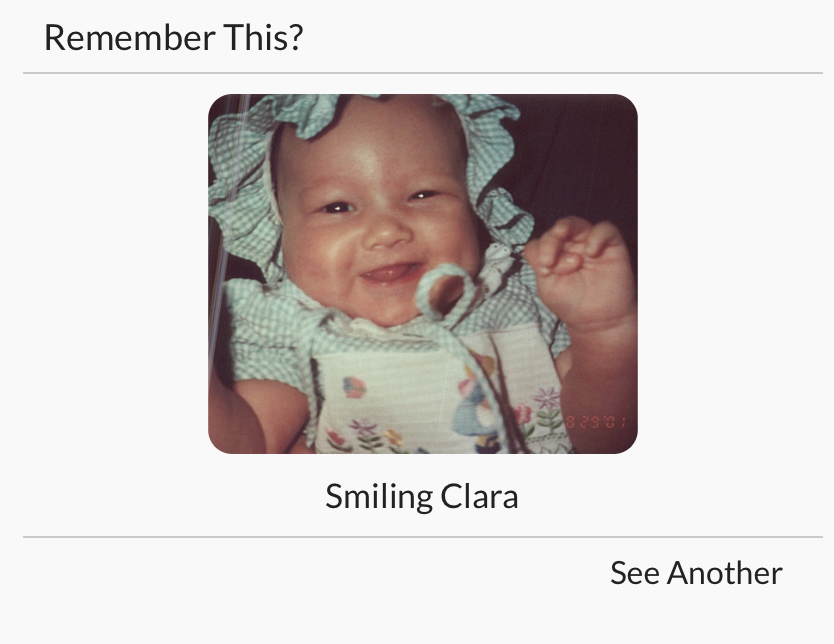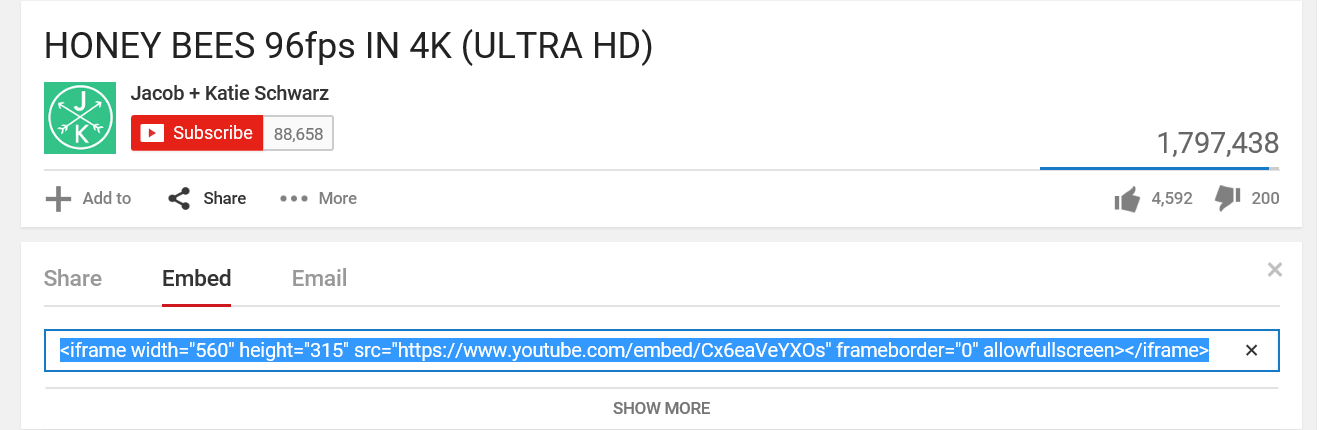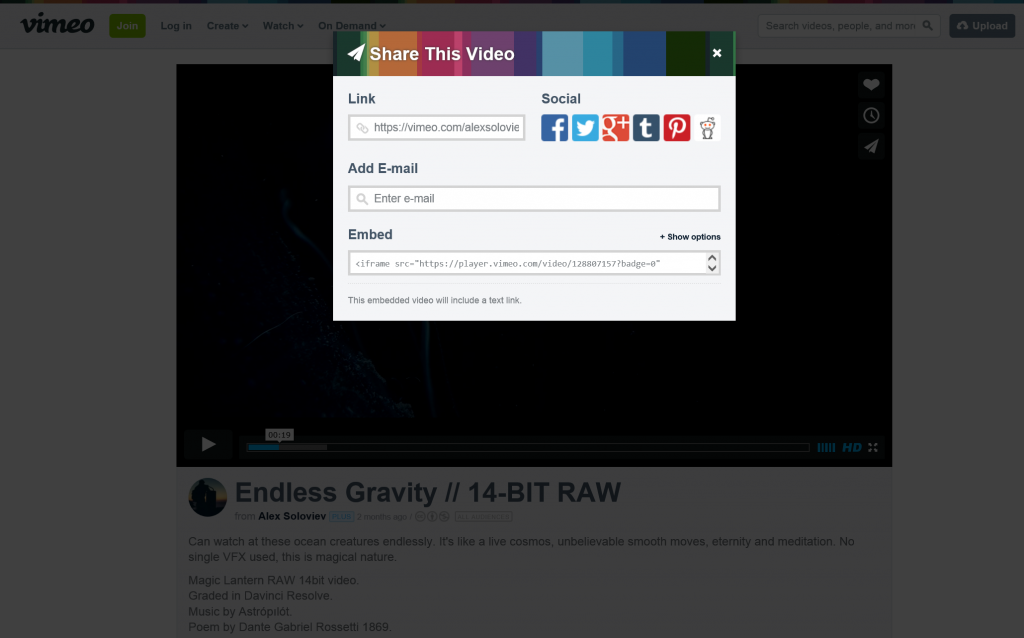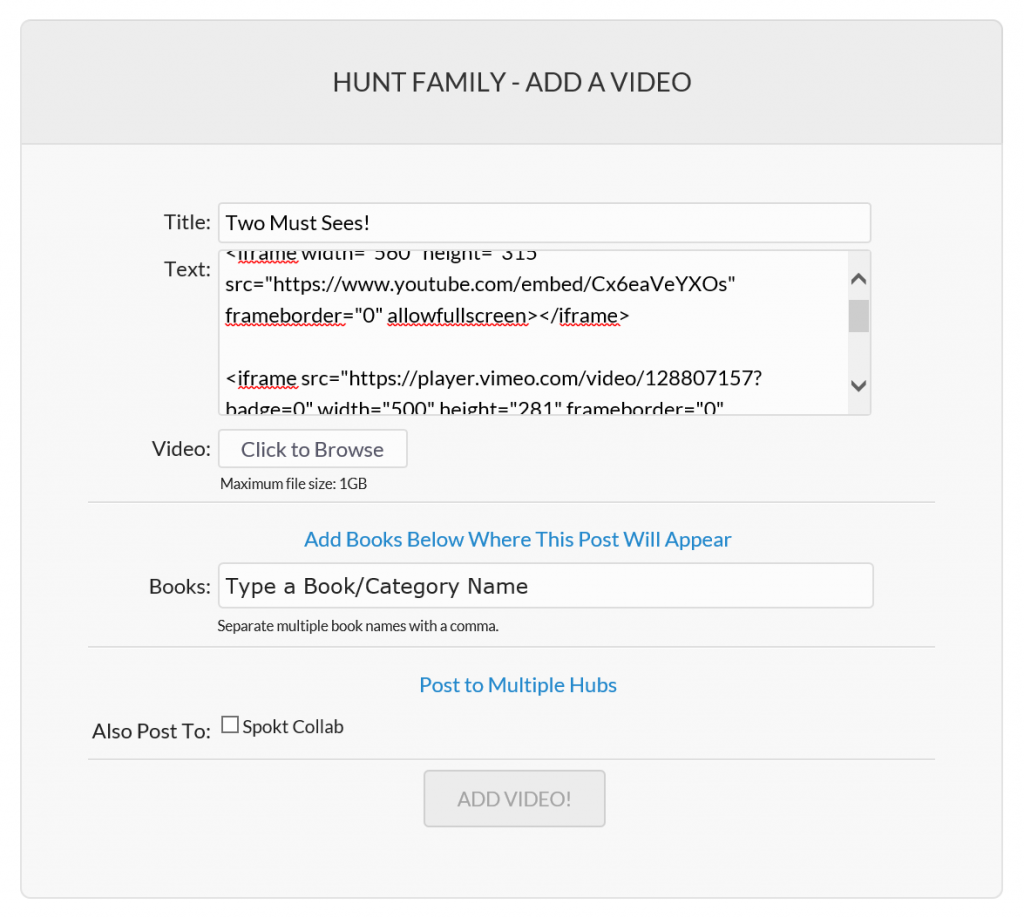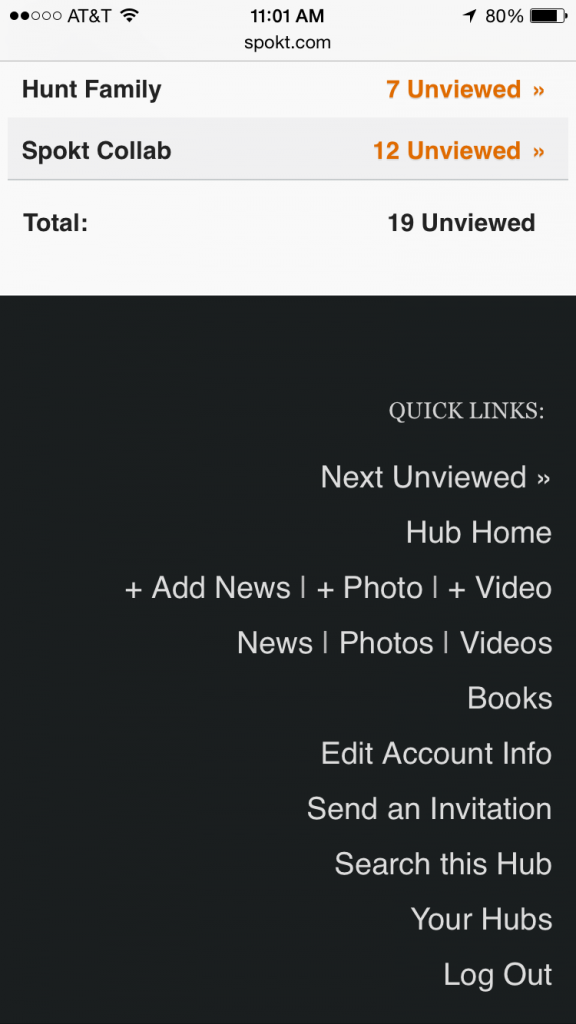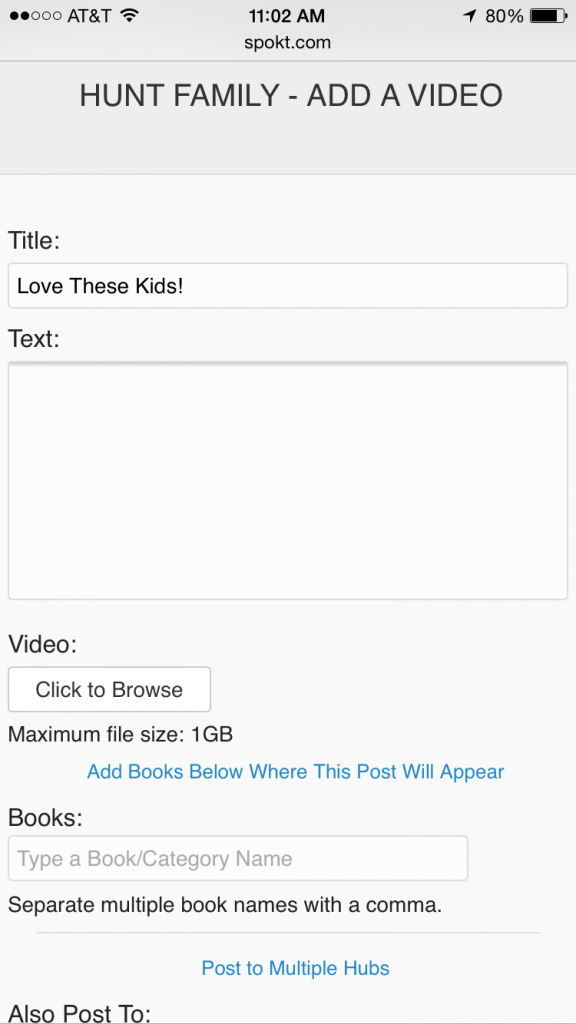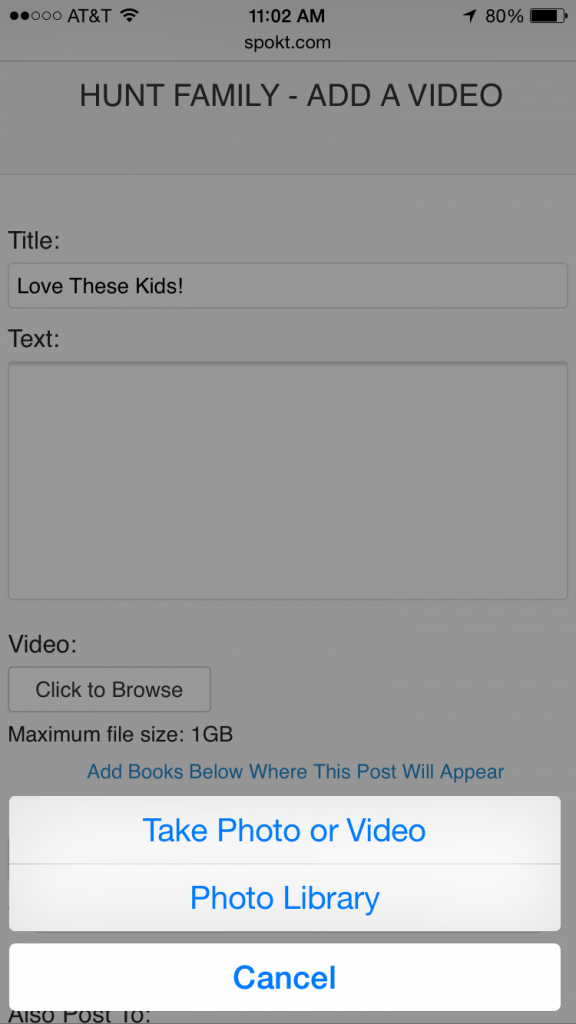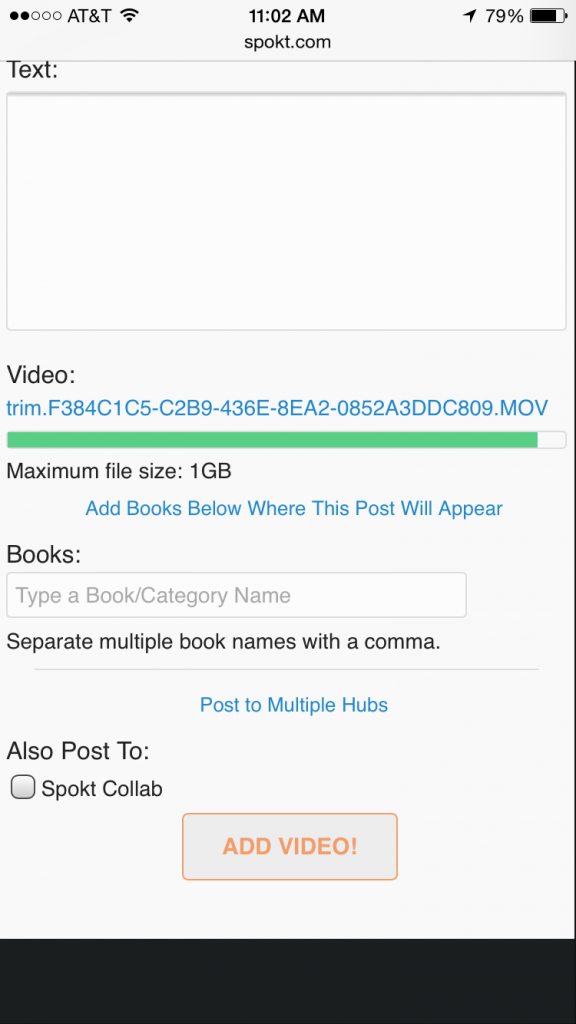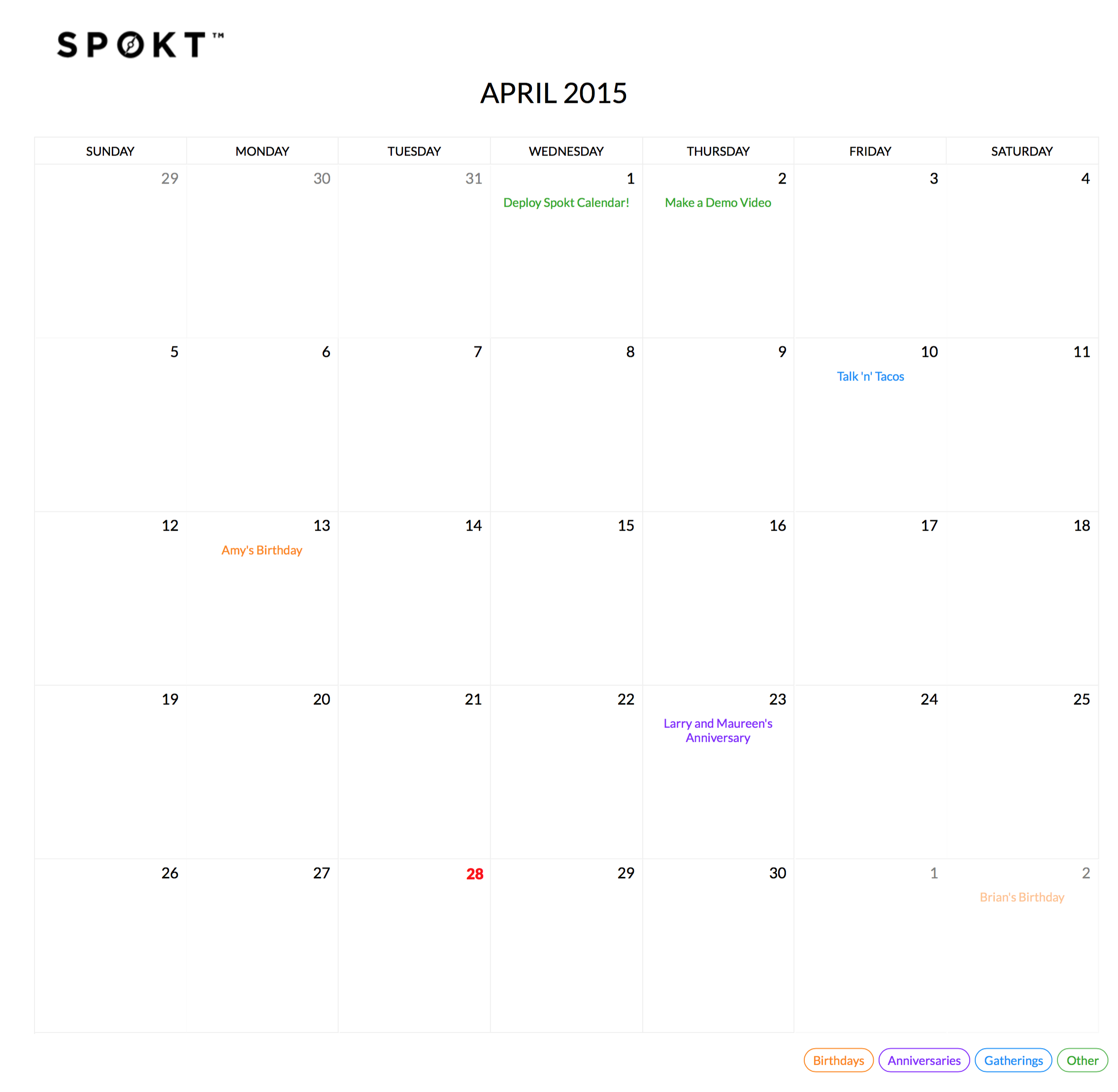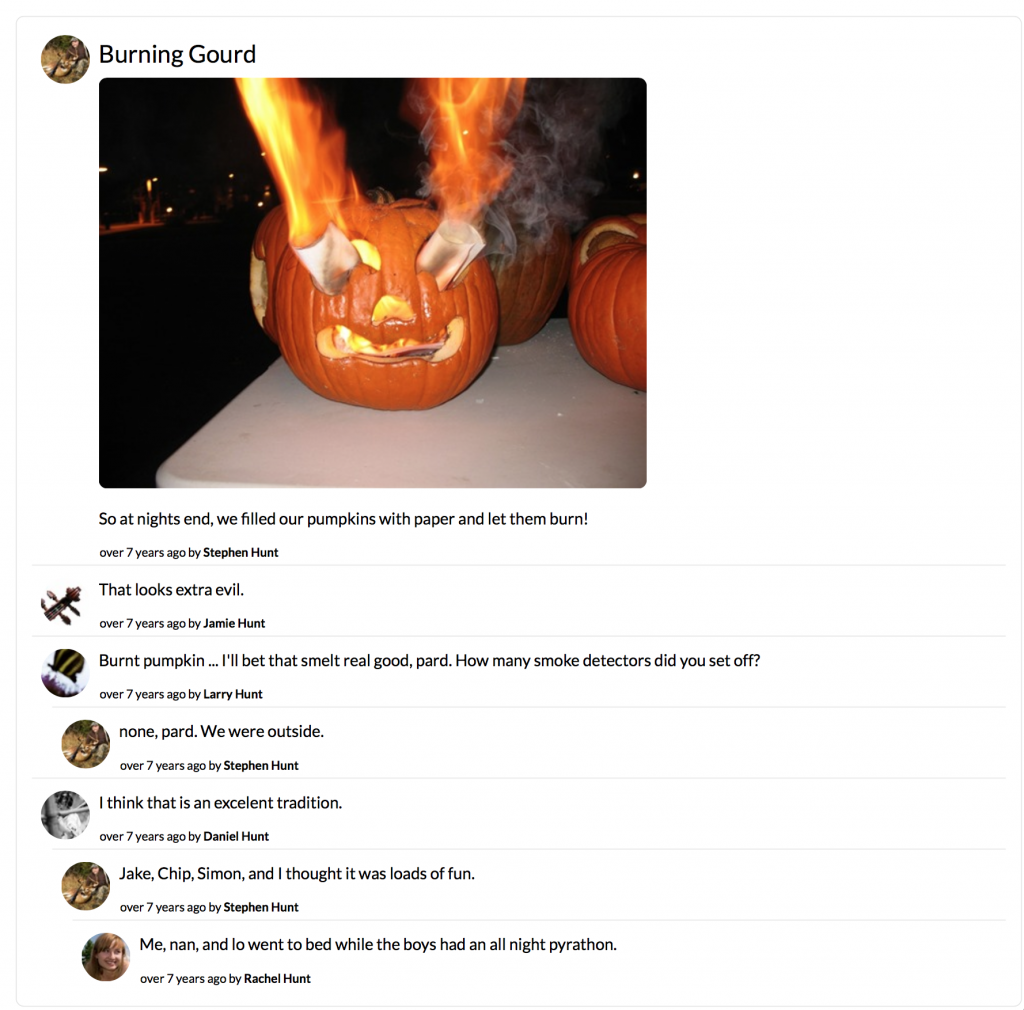2015 in Review
2015 was full of changes for Spokt. As we’ve grown, we have added several new features throughout the year to make Spokt more enjoyable for you. Here’s a summary of enhancements and features from this year.
Organized Member List
For Hub Admins, you can now view your member lists in order of first name, last name, or date joined.
Replace Photos
We realized that sometimes, you might accidentally upload the wrong photo, or find a larger one after you post, so we made changes so you can replace photos without having to delete the post. Simply click “Edit” on the particular post, and select “Choose File” next to the words, Replace Photo. Don’t forget to save your changes!
Mobile Site Enhancements
With the release of the iPhone 6 and 6 Plus, we updated our mobile site to fit the larger screen sizes. We also implemented landscape view, and added the ability to edit posts and replies on your phone.
Book Updates
While Books itself was released in December of 2014, we made improvements to it throughout 2015. You can now view Books as a list, or in alphabetical order. If you want to see how books work please watch this screencast.
Calendar
Calendar was released on April 1, 2015, no joke. You and your Hub can keep organized together, plan events, and celebrate a number of occasions like birthdays and anniversaries. It is a great tool to help members continue to connect with each other. You can also print your calendar. For general calendar information, you can watch a screencast, or check out this post.
Video Embeds & Updates
In August, we made some changes to Videos. You can now upload videos from your smartphone, and you can use the new embed codes from YouTube and Vimeo.
Harbor
We released Harbor on October 18, 2015. Harbor is our backup tool, so you can have peace of mind, knowing that your data will always be safe. We offer Harbor backups a la carte for $49, or as part of our Extended or Premium Hubs, compare these new plans here.
We are excited for 2016 and what it will bring, and glad you are along for the ride!