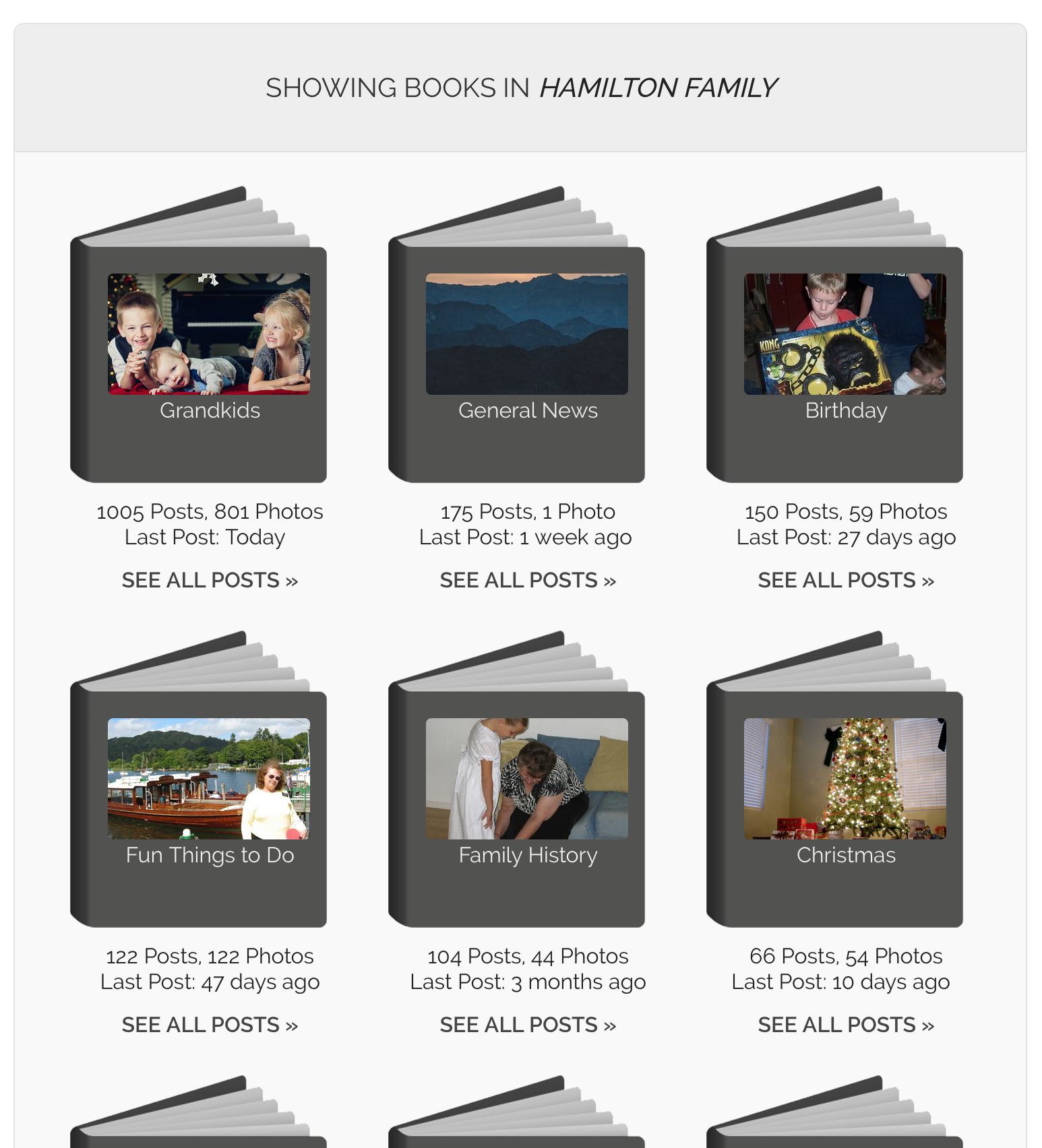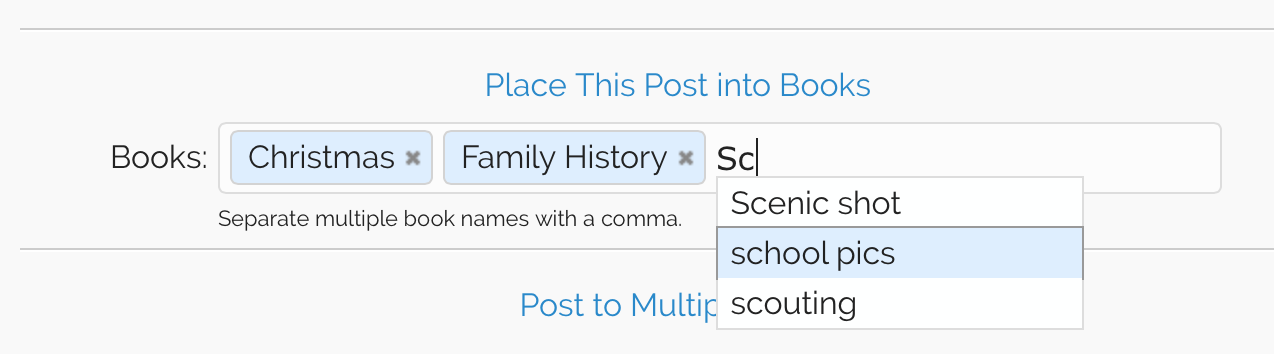We frequently have Hub admins ask us what happens when they invite new users to join them on their hub using the Invite tool. This post is to help you see what the invitation looks like and what the newly invited user should be experiencing as he or she gets signed up to view your hub.
Using the Invite tool inside your hub, you should enter the person’s name and email address. Spokt.com has already drafted the email text (shown below). If you would like to customize your email message, you can do so by clicking on the tab titled “Customize Message” and enter in your own text for the invitation email. If you do this, be sure to click “Update Message” when you are finished typing your custom message. You DO NOT need to customize your email, but you are certainly welcome to.
You can see all the different areas of the Invitation tool in the image below:

When you are ready, simply click “Invite” at the bottom of the page and your invitation will be immediately sent out to whomever you have invited.
Those people will receive an email just like this:

The newly invited user should simply click on the blue “accept invitation” link. They should NOT click on the blue “Spokt.com” link above, as it will simply take them to our main website and the user may get confused as to what to do next. If the “accept invitation” link does not work, they can copy and paste the URL at the bottom of the message into their browser and it should take them to a screen that looks like this:

Here the user needs to make a choice right off the bat. If they are already a user of Spokt.com with the SAME email address you used to invite them, all they have to do is simply log in to their Spokt.com account by using the box on the right that says “I Have A Username”. All they need to do is enter their existing password and they will be brought directly into their account where they can choose to view your hub.
If the user does not already have a Spokt.com account that has the exact SAME email address that you used to invite them, then they need to set up their new account in the larger box on the left. The user’s email address will auto-populate into the first block. Then they need to create USERNAME for themselves. This can be almost anything they choose, but if another user has the same username, it will not allow duplicate usernames. For example, the username of “John Smith” is most likely taken already. They may need to create a username of “JSmith1956” or something like that. Then they should enter their first and last names (if they are not already auto-populated) and a unique password. The password can be whatever they choose. We recommend a six letter minimum password and also recommend using at least one number or special character. But again, this is up to the user’s discretion. We try not to make our password requirements too stringent.
Once they have completed all these steps, all the new user has to do is click the green “Create Account” button and they will be automatically taken to their brand new account and will be able to see the hub you have invited them to immediately.
Of course, if a new user wants to then create their own hub for their immediate family, church group, school class, or garden club (whatever they desire), they can create a new hub once they’ve logged in by clicking the words “Create Hub” at the very tip top of the page in the black bar. They will then be guided through setting up their own hub.
Hopefully this lengthy description is helpful and will assist you in getting more and more of your associates, friends, family members, and more to join you in your new hub at Spokt.com!
As always, feel free to send us an email directly at support@spokt.com if you have specific questions about your hub or account. We love to hear from you!
Spokt.com Support Team